





| Amicus | |
| Other Conditions on Pricing Wizard | |
| See Also Submit feedback on this topic | |
| Key Areas > Stock Control And Products > Pricing > Pricing Wizard > Other Conditions on Pricing Wizard |
Glossary Item Box
This wizard step provides options to change the pricing conditions to apply to a customer group, Time Schedule Slot and/or specified sites. This allows you to control which conditions are required for the price change to take effect.
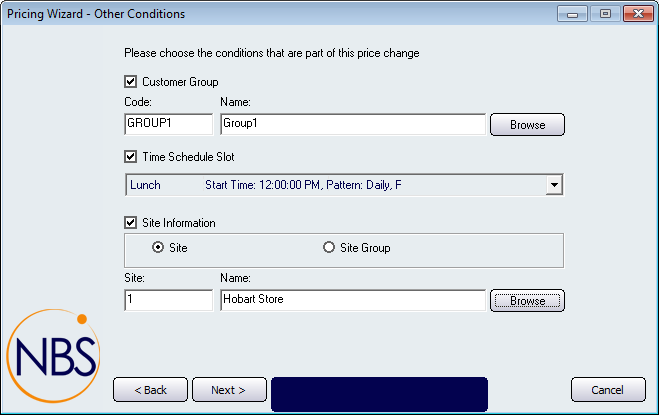
Figure : Pricing Wizard Step 3
Customer Group Tim
Select this checkbox to choose a Customer Group. Browse to search for a Customer Group.
Time Schedule Slot
Select this checkbox to choose from a list of time schedule slots so that the pricing change only applies when the time slot is active.
Site Information
Select this checkbox to choose Site or Site Group.
Select Site to choose a site. Select Browse to display the Select Site dialog.
Select Site Group to choose a Site group. Select Browse to find the required Group Code and Name.
Buttons