





| Amicus | |
| Starting | |
| See Also Submit feedback on this topic | |
| Modules & Other Devices > Modules > Fuel Module > Fuel Shifts > Starting |
Glossary Item Box
Starting a fuel shift will allow for opening readings for all active pumps & tanks. Each time a shift is started, tank readings are performed, stored and logged. To start a shift click on Fuel Module from the Amicus Toolbar and then click on Fuel Shift. Doing this will bring up the Start Fuel Shift dialog.
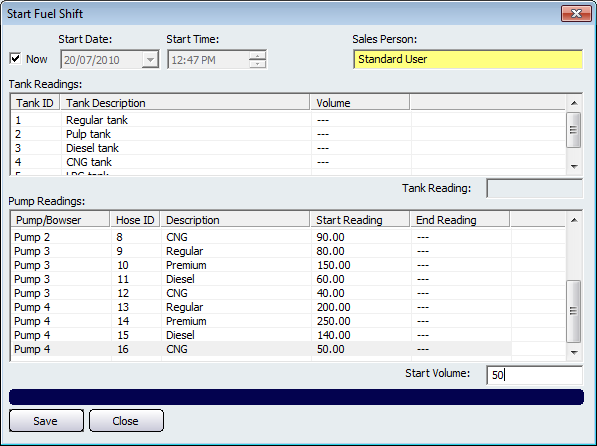
Figure : Starting Fuel Shift report
Start Date / Time – The time at which the readings took place. By default the Now box will be ticked because normally a fuel shift will start when this screen is opened. You can change the Start Date and Time by un ticking the Now checkbox and entering in different date and time settings.
Sales Person – The member of staff responsible for taking the reading, indicated by the person logged on to NBS Amicus. This field is yellow because it is automatically populated by Amicus and is therefore unable to be edited.
Tank Readings – Volumetric measurements of all tank dips.
Pump Readings – Volumetric measurements of all the pumps that have been configured.
To start a fuel shift each of the pumps must has a Start Reading entered. To enter a start reading, click in each of the pump rows and then enter the number into the Start Volume field. When all of the start reading fields have starting volumes the Save button will now become able to be selected. Pressing save will start the fuel shift and clicking on the Close button will exit the screen.
Fuel ManualEnding