





| Amicus | |
| Making A Payment To A Customer Invoice | |
| See Also Submit feedback on this topic | |
| Modules & Other Devices > Other Devices > PC-EFTPOS > Payments From Customers > Making A Payment To A Customer Invoice |
Glossary Item Box
Amicus allows your customers to pay an invoice using the EFTPOS payment method. This gives you and your customers the convenience of using EFTPOS as a payment method.
To receive an EFTPOS payment for a customers account click on Sales from the Amicus Toolbar and then click on Receive Payments. Alternatively, click on Receive Payments from the Transactions Menu.
Doing either of these options will open the Receive Payments screen. More information regarding this screen can be found on the Receive a Payment page.
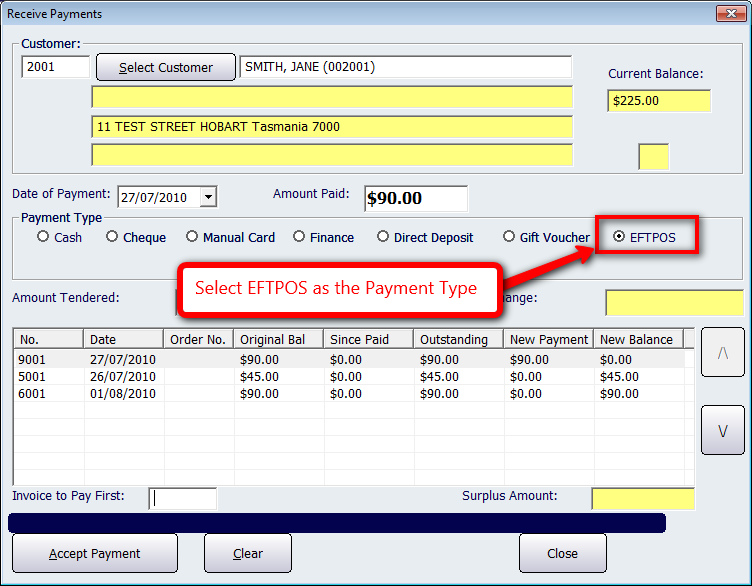
Figure : Receive a payment dialogue with EFTPOS option
When processing the payment select EFTPOS as the Payment Type.
Click on the Accept Payment button and the customer will then be required to swipe their card and enter their PIN. If the transaction is successful the amount paid will be accepted and the payment will be finalised. If the transaction fails then Receive Payments dialogue will stay in view.