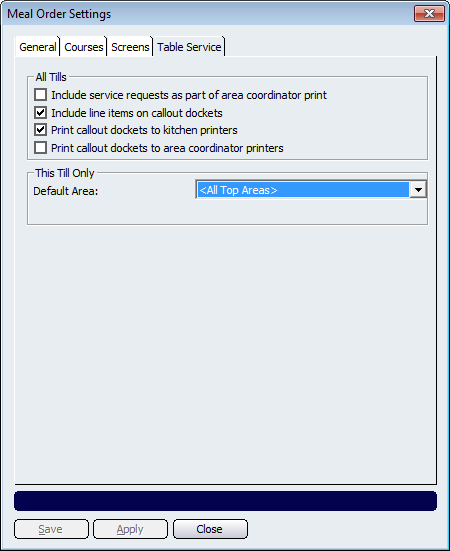| Amicus | |
| Meal Order Table Service | |
| See Also Submit feedback on this topic | |
| Modules & Other Devices > Modules > Hospitality Module > Meal Order (Core) > Settings > Meal Order Settings > Meal Order Table Service |
Glossary Item Box
The Table Service tab allows you to configure and manage how table service will operate for your business. The Table Service screen can be accessed by clicking on Meal Order Module from the Amicus Toolbar, click on Settings then click the Table Service tab. The Table Service tab has two distinct sections; All Tills and This Till Only section.
Figure : Meal Order Settings dialog—Table Service tab
All Tills
Include service requests as part of area coordinator print—Select this checkbox to configure printing to only the area coordinator. Order dockets will not be printed in the other areas.
Include Line Items on callout dockets—Adds line items to printed dockets.
Print callout dockets to kitchen printers—Sends printed dockets to the kitchen on callout. Refer to Area Coordinated Printing.
Print callout dockets to area coordinator printers—Sends printed dockets to the area coordinator on callout. Refer to Area Coordinated Printing.
This Till Only
Default Area—Select the area that appears when a table service order is created. Refer to Add Areas and Tables for more information regarding areas.