





Glossary Item Box
The All Registers option allows you to enter information that affects all registers. This information, which is captured using the Preferences for All Tills screen as shown in Figure , includes the following:
-
Your Business Details for printing on reports and stationery
-
Your software & PDA Registration information;
-
Messages for peripheral Devices, such as Pole Displays
-
Sales related data
-
Layoutdetails for stationery, such as sales invoices and receipts
-
Security options
-
Integration options
-
System data
-
Formatting options
-
Taxation details for GST, VAT or Sales tax
-
Loyalty Settings options
-
Quotations options
-
Labels details for barcode, serial number and shelf labels
-
Logging enable options
-
Stock Cache maintains the current tills stock level to avoid tills interfering with each other
To access the desired information, select from the collection of tabs or use the left and right scroll arrows that appear at the top of the Preferences for All Tills screen as shown in Figure . The Business Details tab on the Preferences for All Tills screen will be shown by default.
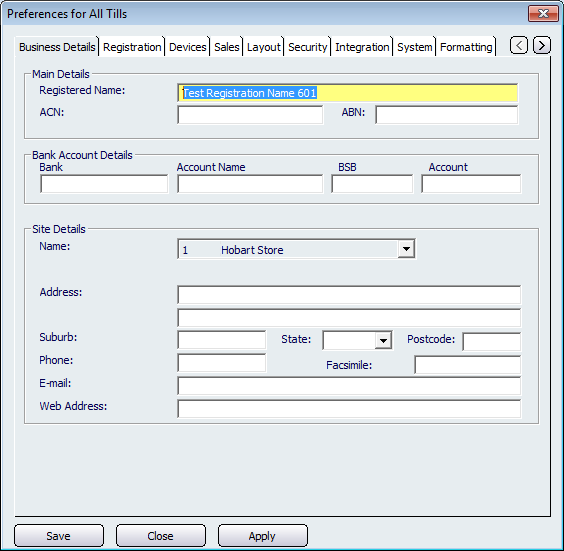
Figure : Collection of tabs and scroll arrows at the top of the Preferences for All Tills screen
Tab controls
These buttons appear at the top of all Preferences for All Tills dialog tabs.
Clicking the right  arrow will scroll the tabs to the right to enable access to extra tabs.
arrow will scroll the tabs to the right to enable access to extra tabs.
Clicking the left  arrow will scroll the tabs to the left.
arrow will scroll the tabs to the left.
These buttons appear at the bottom of all Preferences for All Tills dialog tabs.
The Save button will save your changes and exit this screen.
When you click the Close button, and changes have been made to the information on this tab, a confirmation screen will appear asking whether you want to save the changes.
The Apply button will save your changes immediately and leave the Preferences for All Tills screen open.