





| Amicus | |
| Managing Fuel Errors | |
| See Also Submit feedback on this topic | |
| Modules & Other Devices > Modules > Fuel Module > Fuel Controls > Managing Fuel Errors |
Glossary Item Box
When using the Amicus Fuel module there may be times when an error message appears on one of the fuel pumps. This page will assist you in resolving any errors that occur. Below is a screen shot of a sale screen that has errors on it.
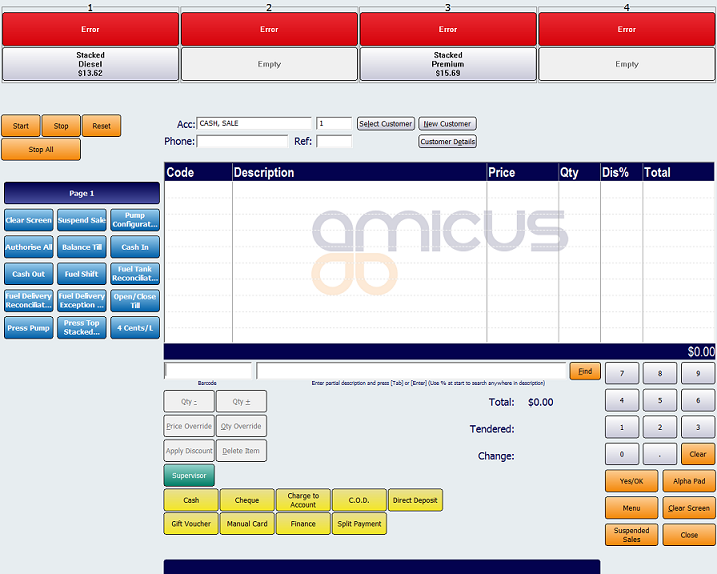
Figure : Fuel Sales screen with pump errors
If an error message appears on any of the pumps then follow these steps in order to resolve the problem.
- Reset the pump: To do this select the Reset button from the Fuel Sales Screen and then press on the pump that is displaying the error message (see also: buttons page).
- If resetting the pump(s) is unsuccessful then you should unplug the FDM (an example FDM is shown in the figure below) and then plug it back in. If this does not resolve the error message then move onto step three.

3. The third step to resolve the error is to restart the computer. If restarting the computer is unsucessfull in resolving the issue then move onto the next step.
4. If all of the above steps are unsuccessful then contact Amicus Support on 1300 88 00 48 and one of our technical experts will assist you in resolving the error.