





| Amicus | |
| Add and Edit Problem Types | |
| See Also Submit feedback on this topic | |
| Configuration and Maintenance > Managing Problems > Add and Edit Problem Types |
Glossary Item Box
The Add/Edit Problem Types page allows you to create different problem types that occur within your businesses environment. Each of the problem types can have one or many different problems associated with it. To access the Add/Edit Problem Types screen click on File from the Amicus Toolbar, select Maintenance then Problems and then select Add/Edit Problem Types.
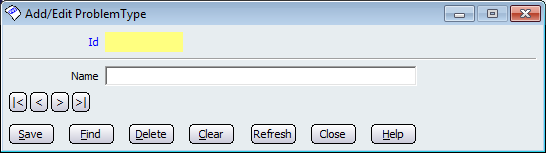
To add a new Problem Type click in the Name field and enter the name for the problem type. Once you have done this click on the Save button to add the new problem type to your Amicus database. The Id field is yellow because it is automatically populated once you have saved a new Problem Type.
Buttons that perform actions on the displayed dialogue includes: < and >, allow you to respectively scroll forwards and backwards through the items on the screen one record at a time. To quickly find the first or last items record, click either the |< or >| key respectively. These buttons appear at the bottom of all Add/Edit dialog tabs providing access to all products, customers, suppliers, etc. ',event)">Navigational Arrows, Find, Delete, Clear, Refresh, Close, and Help.
Amicus Administration User GuideAdd and Edit Problems
Template Database
Hospitality Database