





| Amicus | |
| Meal Order Table Service Module Overview | |
| See Also Submit feedback on this topic | |
| Modules & Other Devices > Modules > Hospitality Module > Meal Order Table Service > Meal Order Table Service Module Overview |
Glossary Item Box
The Meal Order Table Service Module is a hospitality management solution that allows you to manage your meal and bar orders with enhanced features including: table service, order editing, calling courses, cancelling and un cancelling items, partial payments, bill printing and area coordinated printing.
The Meal Order Module comes with a template Hospitality database with commonly used products and features pre-configured for you. Refer to the Hospitality database Customisation page for more details of what is included in the template database and how to change to database to suite your business needs.
The Meal Order Table Service Module provides table service by associating all orders (except takeaway orders) with a table.
This module also provides you with the ability to track and manage meals that have been ordered via the Meal Order Manager.
The Meal Order Module also supports Takeaway orders and this gives you greater flexibility in meeting your customers needs. A guide on how to create and manage takeaway orders can be found on the Takeaway Orders page.
As each module can be configured differently, these exercises describe processes that will have varying levels of applicability between businesses.
The Meal Order Module and Meal Order Table Service Module are part of the NBS Amicus Restaurants Editions.
To access the Meal Order Module click on Meal Order Module from the Amicus Toolbar. This will then bring up a list of options that are availible for you to configure and manage your hospitality needs.
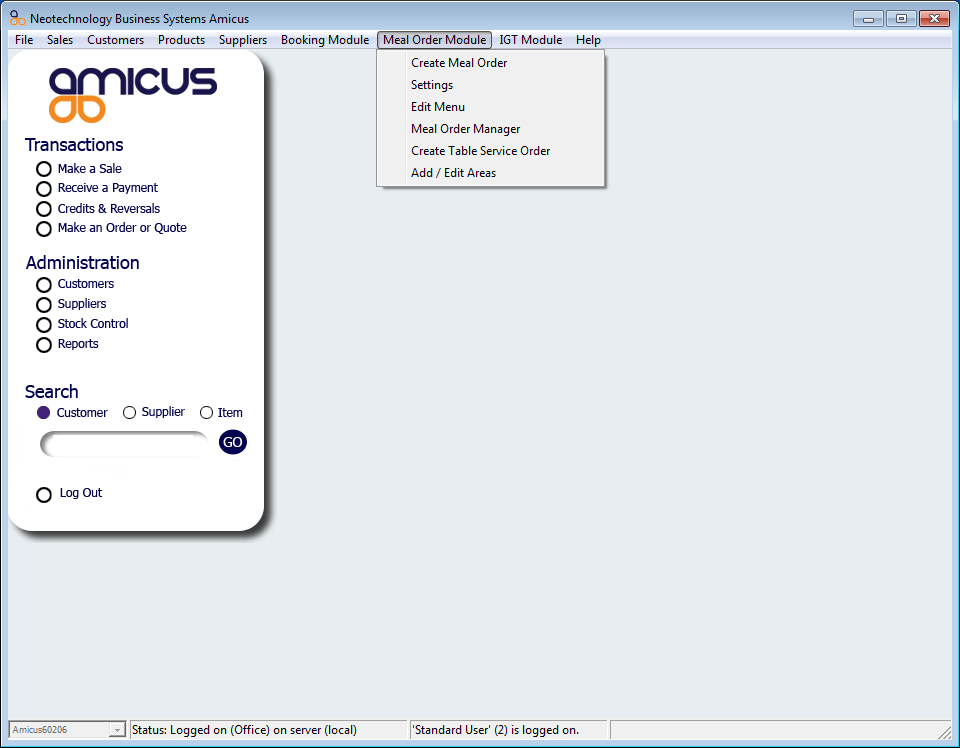
Figure : Meal Order Module links
Amicus Meal Order Table Service Module User Guide
Using the Meal Order Manager
Meal Order Table Service Module Configuration Guide
Meal Order Categories
Meal Order Settings
Template Database
Table Service Areas