





| Amicus | |
| Time Period Transactions By Staff | |
| See Also Submit feedback on this topic | |
| Reports > Auditing Reports > Time Period Transactions By Staff |
Glossary Item Box
This report lists all the transactions made by staff which occurred within a selected interval. i.e. if you need a count of how many transactions made by staff occur within 5 minute intervals.
Click Reports on the Main Menu, followed by Auditing Reports then Time Period Transactions – By Staff option.
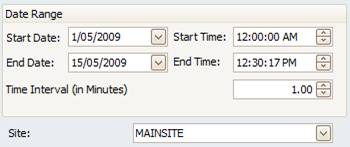
Figure : Time Period Transactions - By Staff options
Options
Options to filter results by include Date Range, Time Interval and Site.
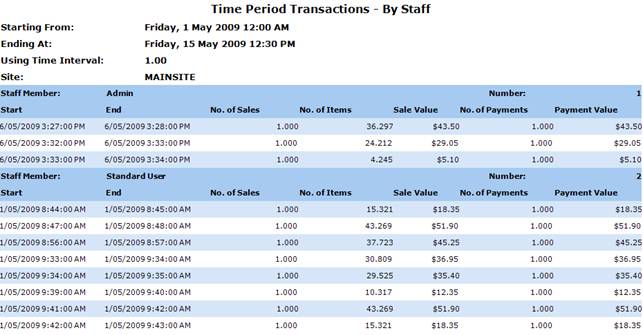
Figure : Time Period Transactions - By Staff sample report
Filters
Shows the filters being used including Starting From, Ending at, Site and the time interval being used.
Details
The table lists details on transactions which occurred within the time intervals, transactions are grouped by staff member.Columns include; Staff Member, Staff ID$, the Start:Start Date Time and End:End Date Time of each transaction, No. Of Sales in the interval, No. Of Items sold in the interval, Sale Value:Value, No. Of Payments made and the Payment Value:Value$$.