





| Amicus | |
| Import to Amicus | |
| Submit feedback on this topic | |
| Modules & Other Devices > Other Devices > PDA > PDA Stock Conduit > Import to Amicus |
Glossary Item Box
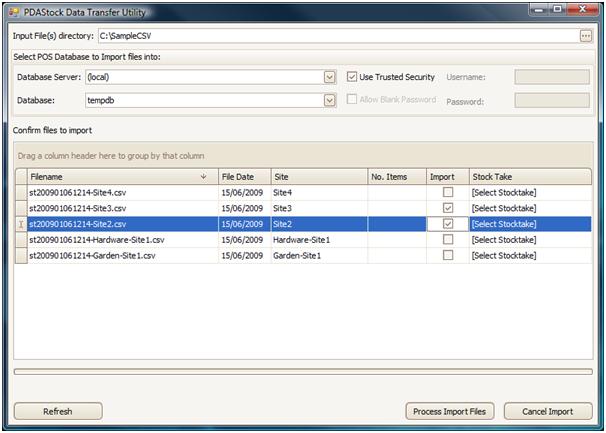
Figure : PDA Stock Transfer Utility
Open the PDA Stock Transfer Utility.
Enter the input files location in Input File(s) Directory or browse to the folder containing the data.
Enter the data base details in Select POS Database to Import files into. If Use Trusted Connection is checked then the application will search for all the servers and databases that your local machine can link connect to. If Use Trusted Connection is unchecked then you will have to supply a Username and Password. Check Allow Blank Password if no password is required.
The application will notify you if any information is incorrect.
Any files listed in the directory will be listed in the table.
Click Refresh to update the table.
Click Process Import Files to import the stocktake information into NBS Amicus.