





| Amicus | |
| Product Fashion Matrix Stock Report | |
| See Also Submit feedback on this topic | |
| Reports > Product Reports > Product Fashion Matrix Stock Report |
Glossary Item Box
The Fashion Matrix – Stock Report gives a list of stock sold which has sizes associated, i.e. shoes and clothing.
Click Reports on the Main Menu, followed by Product Reports then Fashion Matrix - Stock Report option. Alternatively, click Products on the Toolbar followed by Reports, Product Reports then Fashion Matrix - Stock Report option.
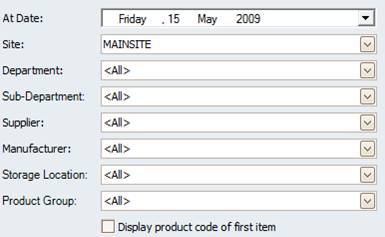
Figure : Fashion Matrix – Stock Report options
Options
Select the Department, Sub-Department, Manufacturer, Supplier, Site, Storage Location and Product Group. Display product code first item will include the product code column in the report and the At Date where the report will include all product sales up untill this point in time.
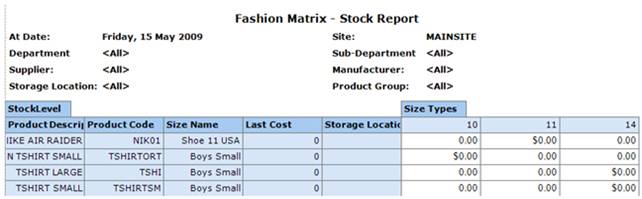
Figure : Fashion Matrix - Stock Report sample
Filters
The reports list the filters used by; At Date, Department, Sub-Department, Manufacturer, Supplier, Site, Storage Location and Product Group.
Details
Results are listed by Stock Level, Product Description, Product Code, Storage Location, the Size name, i.e. Boys Small, Girls Large, Last Cost and the Size Types which displays the numerical size of a product and the associated cost per item of each size.
Fashion Matrix – Stock Report- Example
This report shows the current quantity in stock at a selected date. Items are grouped by product description and size type, with the sizes laid out across the page.
Example Output
NBS Amicus - Fashion Matrix Stock Report | |||||
As at 14-01-2005 |
|
|
|
| |
|
Item |
Type |
7 |
8 |
Last Cost |
|
|
ABIT BAREBONES DIGIDICE |
Boys |
0 |
-1 |
$354.55 |
|
|
BROWN SHOES |
Boys |
0 |
-95 |
$0.00 |
|
|
BROWN SHOES |
Girls |
0 |
0 |
$0.00 |
|