





| Amicus | |
| Card Tab | |
| See Also Submit feedback on this topic | |
| Key Areas > Customers > Customer Maintenance > Add and Edit Customers > Card Tab |
Glossary Item Box
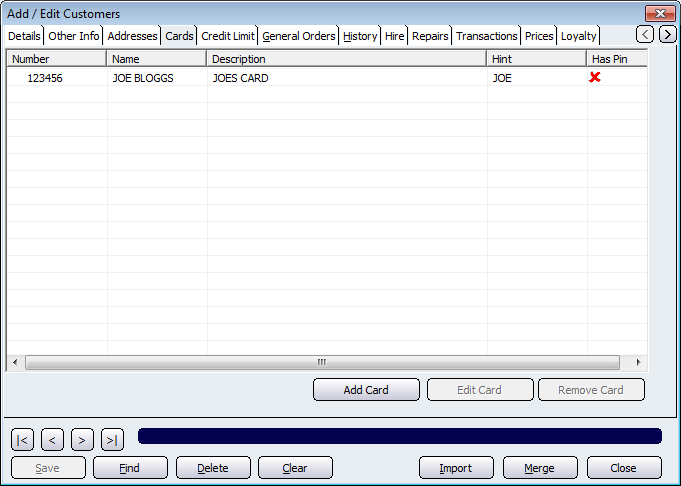
Figure : Card tab for a customer who has been issued 3 loyalty cards
The Card tab contains all the related information about any NBS customer loyalty cards you may have issued to your patrons. The card tab also allows you to control the cards that have been issued to your customers via the Add Card, Edit Card, and Remove Card buttons.
The table lists each card, details include;
Number - The cards unique number.
Name - The name of the person the card has been issued to.
Description - Notes related to the card use,issuing, etc.
Hint - A hint is used to identify the user.
Has Pin - Indicates if the card has a security pin associated or not.
Controls
Add Card - Opens the Add/Edit Customer Card dialogue to add a new card.
Edit Card - Opens the Add/Edit Customer Card dialogue to edit the selected card.
Remove Card - Removes the selected card from the list.
Other buttons that perform actions on the displayed dialogue includes; < and >, allow you to respectively scroll forwards and backwards through the items on the screen one record at a time. To quickly find the first or last items record, click either the |< or >| key respectively. These buttons appear at the bottom of all Add/Edit dialog tabs providing access to all products, customers, suppliers, etc. ',event)">Navigational Arrows, Save, Find, Delete, Clear, Import, Merge, Close.
Add/Edit Customer Card
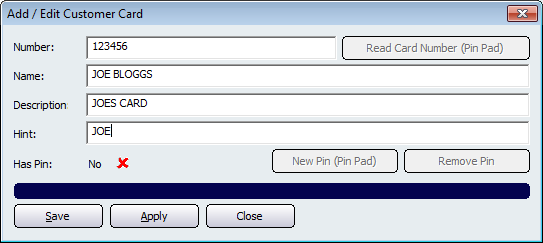
Figure : Details of a customer loyalty card
The Add/Edit Customer Card dialogue allows loyalty cards to have each card linked to a specific person who has access to a customers account.
Card Reader
If the system has a card reader attached the Read Card Number, New Pin and Remove Pin will be able to be selected.
Details
Number - The cards unique number, either enter in manually or use a card reader to swipe the card and automatically populate it.
Name - The name of the card holder.
Description - Notes related to the card use,issuing, etc.
Hint - Hint used to identify the card holder.
Has Pin - Indication if the card is security locked or not with a customer pin.
New Pin - Adds a security Pin to the card.
Remove Pin - Removes the security pin.
Save - Saves closes the dialogue.
Apply - Saves any changes to the card details.
Close - Closes the dialogue without saving changes.
Amicus Administration User GuideAdd and Edit Customers