





| Amicus | |
| Update Pricing | |
| Submit feedback on this topic | |
| Key Areas > Stock Control And Products > Pricing > Update Pricing |
Glossary Item Box
Pricing can be updated in bulk by using the Update Pricing menu option and uploading a file listing the new prices.
The Update Pricing option can be found by selecting the Products menu then Pricing and finally Update Pricing. The Update Product Pricing dialog is displayed as shown in Figure below.
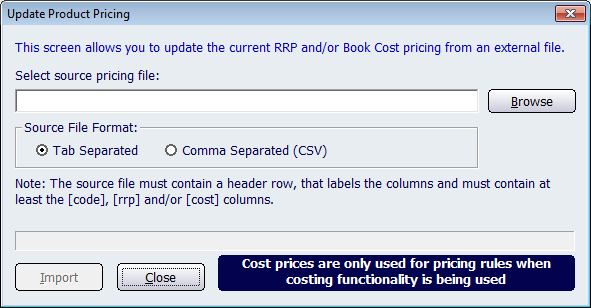
Figure : Update Product Pricing
Pricing files must contain a header row with the following field names:
Browse to select source pricing file.
Select the Source File Format to separate fields on each line of the update file.