





Glossary Item Box
Introduction
As in any retail environment, sales may need to be suspended for a variety of reasons. NBS Amicus allows you to suspend sales so that they can be processed at a later time. This gives your sales staff greater flexibility in meeting your customer’s needs. Suspended sales are saved by Amicus and are able to be retrieved and processed at a later time.
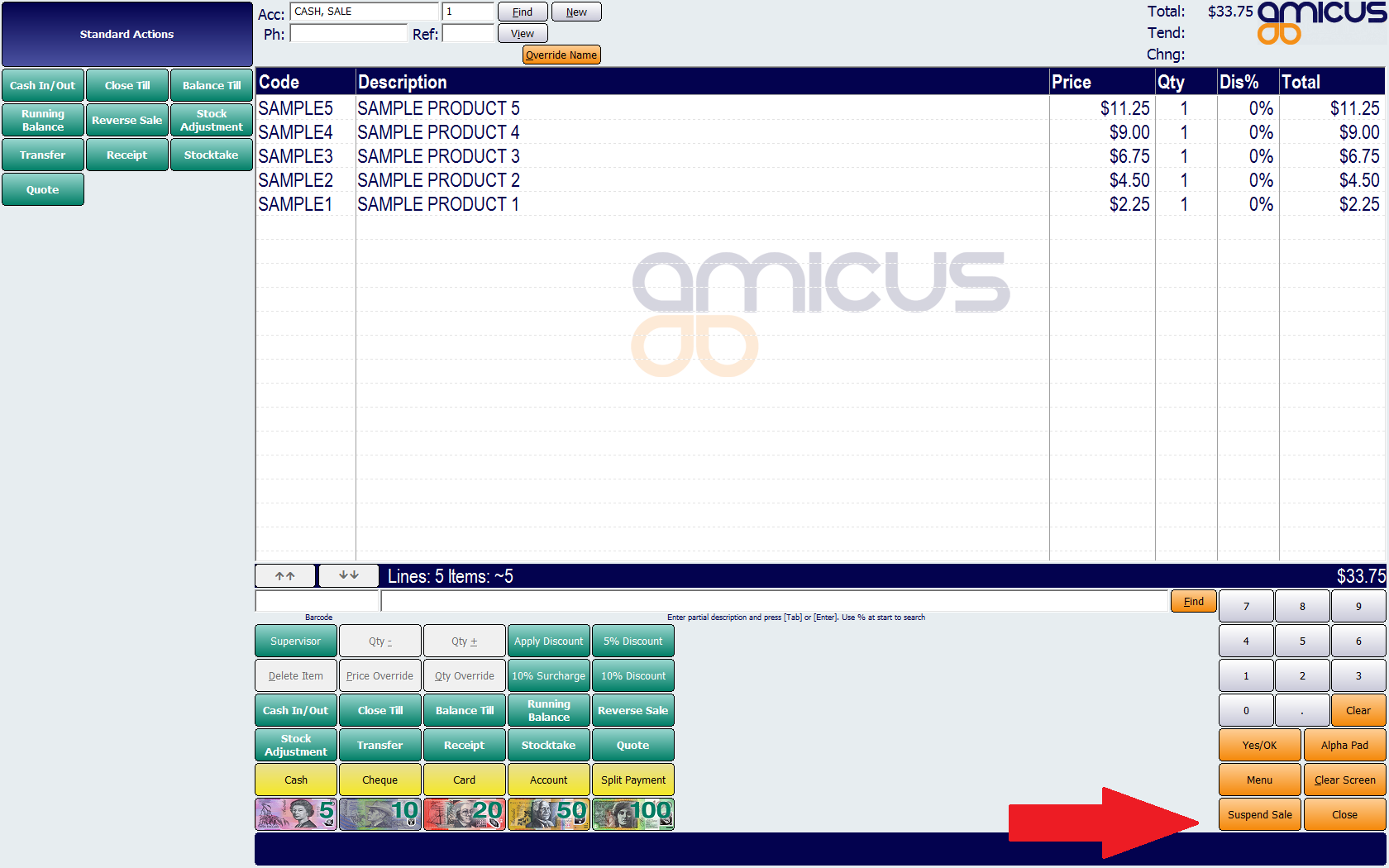
Simply ring up your sale, and press the Suspend Sale button and Amicus will automatically clear the sale and save it.
How To Access This
Screen
Whenever there are unfinished suspended sales in the system, Amicus will display a list of suspended sales before you can open the sales screen. If you do not want to resume a suspended sale, press New Sale.
When there are no items rung up on the sales screen, the Suspend Sale button will change and display Suspended Sales. Pressing this will bring up a list of suspended sales.
Additional Information
None.