





| Amicus | |
| Amicus PDA Customers | |
| Submit feedback on this topic | |
| Modules & Other Devices > Other Devices > PDA > Amicus PDA > Amicus PDA Customers |
Glossary Item Box
From the Home Screen tap Customers or Menu, Customers then Search Customer to open the Search for a Customer dialogue.
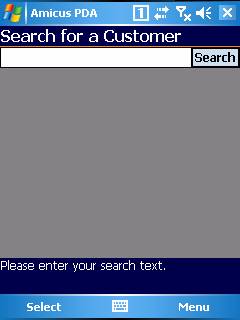
Figure : Search for a Customer screen
Enter either a partial surname or customers ID to search for.
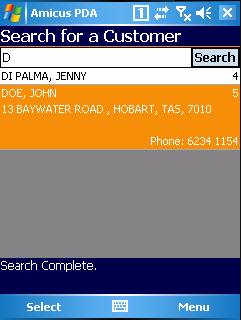
Figure : Search results for all customers with a surname starting with "D"
Select the desired customer & tap Select, the Customer Details screen will be displayed populated by the details of the customer you just selected.
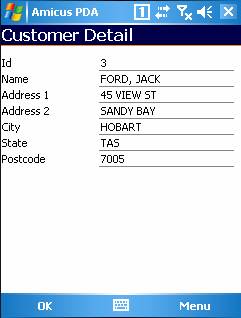
Figure 50 Customer Details screen

Figure 51 Customer Details Menu options
Tap OK to return to the search dialogue.
Tap New Sale or New Order under Menu to start a New Sale or Order with the selected customer.