





| Amicus | |
| Saving Bulk Price Changes | |
| See Also Submit feedback on this topic | |
| Key Areas > Stock Control And Products > Pricing > Price Summary > Saving Bulk Price Changes |
Glossary Item Box
Once you have selected the products and used the Bulk Edit button to change the products pricing information click on the Save Prices button to save the changes. When the Save Prices button is clicked all items will be updated in both the database and the Change History tab.
In addition any items that have a negative margin will be highlighted in yellow on the Available Changes tab.
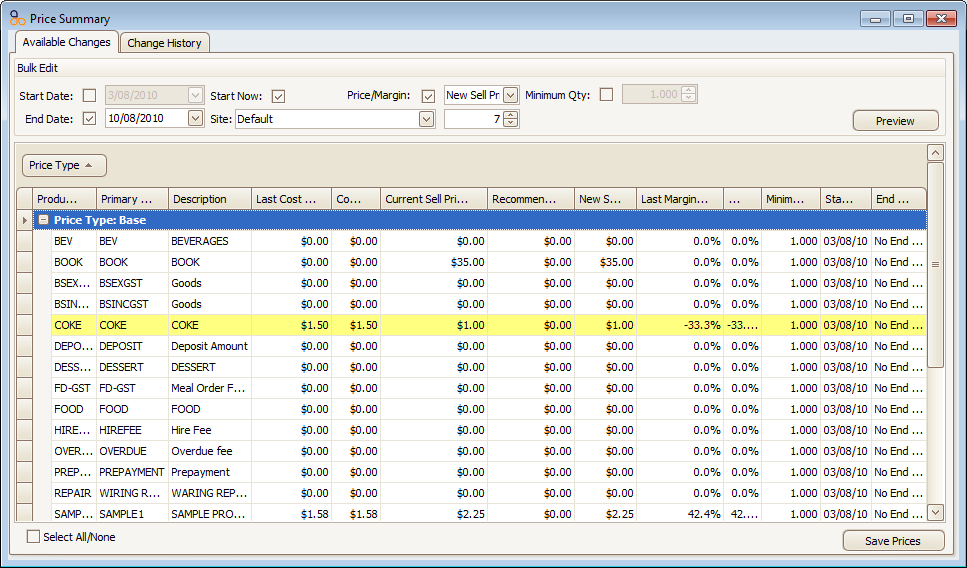
Figure : Yellow rows indicate a negative margin
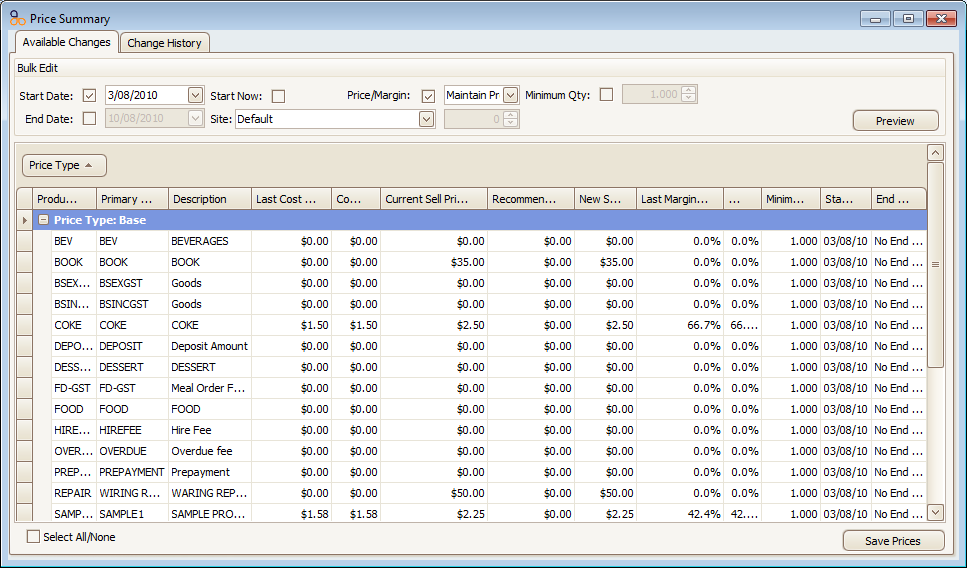 Figure : Figure: Change History Tab
Figure : Figure: Change History Tab
Bulk Price ChangeBulk Price Changes
Price Summary
Changing Multiple Items