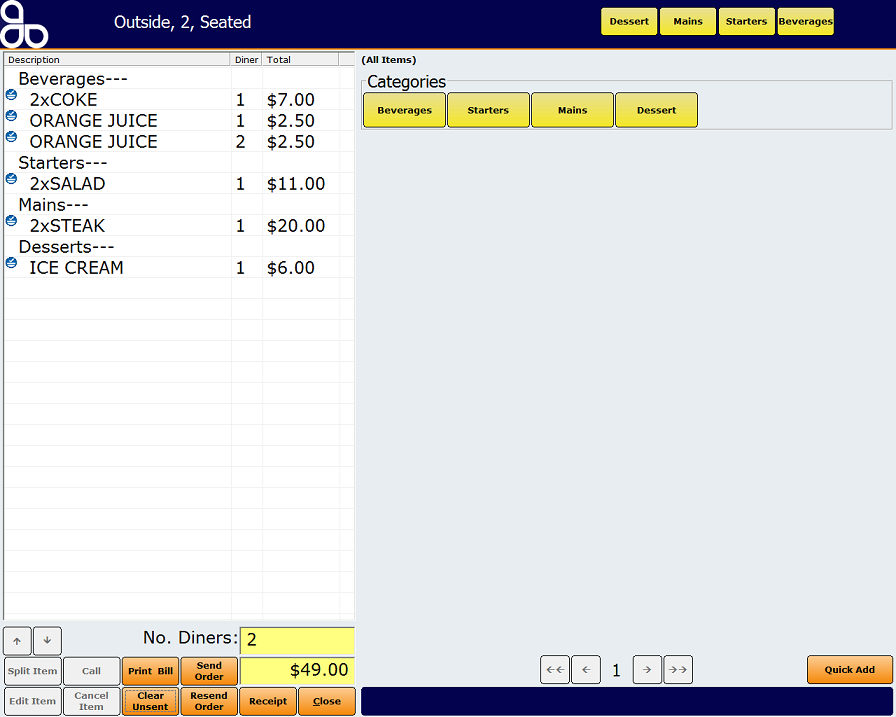| Amicus | |
| Modifying an Open Order | |
| See Also Submit feedback on this topic | |
| Modules & Other Devices > Modules > Hospitality Module > Meal Order Table Service > Managing Meal Orders > Modifying an Open Order |
Glossary Item Box
Orders can be modified from the Table Service screen. Items can be added, changed and cancelled. Figure shows Table 2 and Table 3 are purple meaning that they have orders placed but not finalised. Clicking on either Table 2 or Table 3 will open up the order so that you can modify it. Tables 1 and 4 are a different colour because they do not contain any open orders. Clicking on tables 1 or 4 will open up the place an order screen where a new order can be processed.
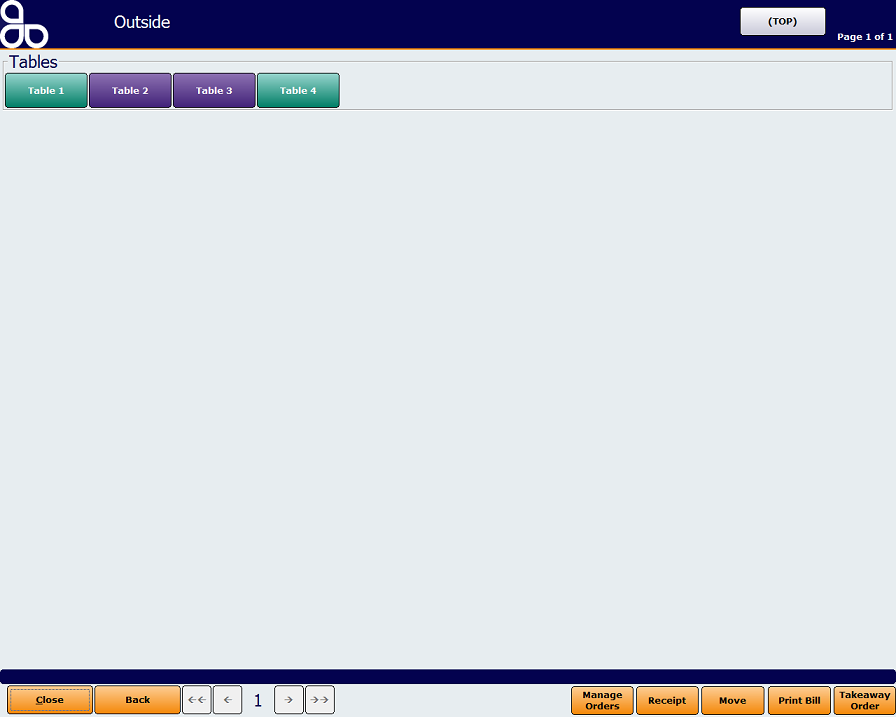
Clicking on Table 2, for example, will open up the place an order screen with the existing items that exist for that order. You can then modify and change the order as needed.