





| Amicus | |
| Removing the Options | |
| See Also Submit feedback on this topic | |
| Modules & Other Devices > Modules > Hospitality Module > Meal Order (Core) > Menu > Options > Removing the Options |
Glossary Item Box
In order to remove the options that have been created, you need to click on the Remove button on the Menu Items Options Groups screen. The figure below demonstrates how to Remove an option.
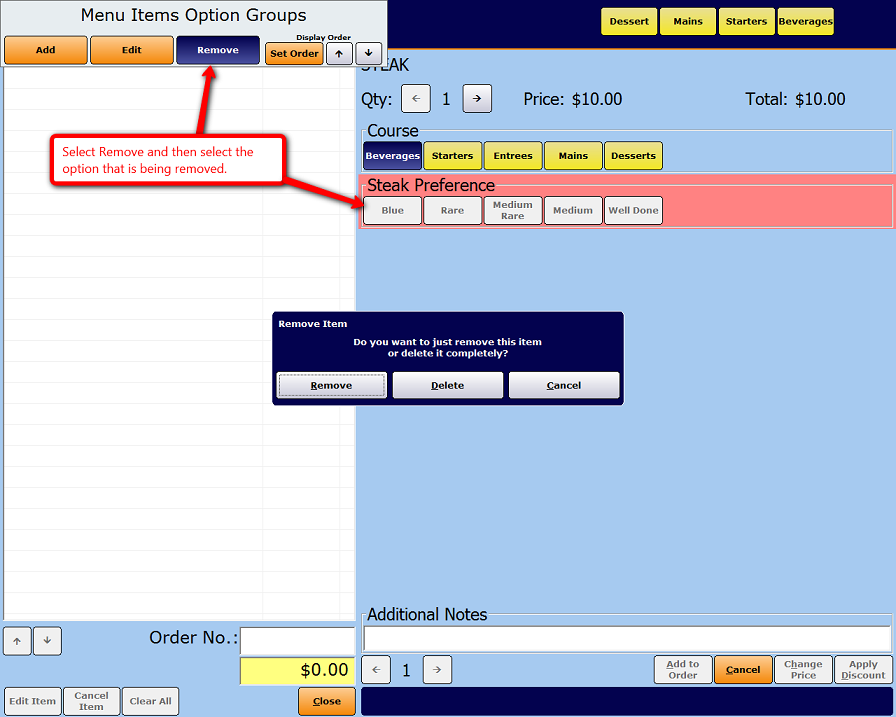
A Remove Item dialog will then be displayed asking if you would like to remove or delete the option.
-
Remove—Select to remove the option from being displayed. It will still exist in the system and can be selected again in the future.
-
Delete—Select to delete the option from the system. Before deletion occurs a Confirm Delete dialog will be displayed asking the user to confirm the options permanent removal.
-
Cancel—If you do not want to delete or remove any of the options, then click on the cancel button to exit the Remove Item dialogue.