





| Amicus | |
| Reprint Invoice | |
| See Also Submit feedback on this topic | |
| Key Areas > Sales > Common Tasks > Reprint Invoice |
Glossary Item Box
The Reprint Invoice function is designed to allow you to easily reproduce a sales invoice, regardless of whether the original document was printed. This function will allow you to reprint any sales invoice from any register that has either been entered today or that you know the invoice number for.
To access this function, click Sales on the Toolbar followed by Reprint Invoice. Note: there is another way of reprinting a sales invoice. For those details, refer to Manage Current Sales/Invoices.
When you select the Reprint Invoice option, you will be presented with a list of today’s invoices, filtered by either an individual till or by the All Tills option (these options are available in the drop down box which is located in the top right hand corner of the following screen).
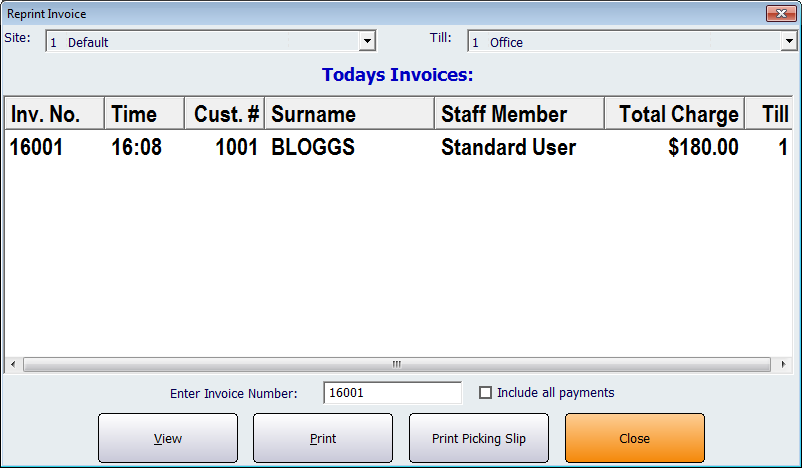
Figure : Use this screen to reprint any sales invoice
Table
The Table includes the columns; Inv. No., Cust. #, Surname, First Name, Total Charge, Till.
Filters
To change the view of information, select the desired till from this drop down box. This will automatically update the information on the screen with a list of all sales invoices processed today on the selected register.
If the Include all payments option is selected, you will also be presented with all customer payments processed today on the selected register.
If you know the invoice number, enter this into the Enter Invoice Number field to automatically select it.
Controls
Once the desired invoice has been located, click Print to print it out. Alternatively, click View to open the Customer Invoice report. You may also choose to reprint a picking slip for this invoice by selecting the Print Picking Slip option.
Amicus Administration User GuideReprint Receipt