





| Amicus | |
| Viewing Added Categories | |
| See Also Submit feedback on this topic | |
| Modules & Other Devices > Modules > Hospitality Module > Meal Order (Core) > Menu > Meal Order Categories > Viewing Added Categories |
Glossary Item Box
When top level categories are added they will be displayed as grey buttons in the bottom left corner in the Place an Order (Edit) screen. Category buttons can be scrolled by using the navigation arrow buttons at the lower right of screen.
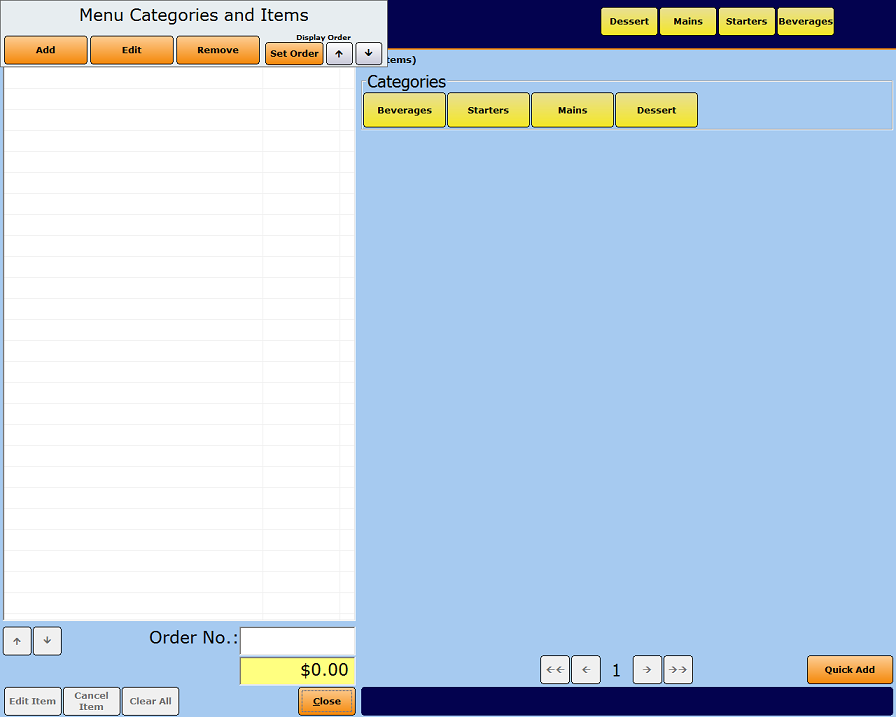
Figure : Place an Order screen with added Categories
If the category is empty it will not appear in the Place an Order screen. Empty categories can be seen during menu editing and have (EMPTY) under the name.
Meal Order Table Service Module Configuration GuideMeal Order Categories
Add a New Category
Select Existing Category
Edit a Category
Remove a Category
Display Order of a Category