





| Amicus | |
| How to reverse a sale using EFTPOS | |
| See Also Submit feedback on this topic | |
Glossary Item Box
To reverse an EFTPOS sale and place the charged amount on an EFTPOS select the Reverse An Invoice/Sale option, see Reversing a Sale.
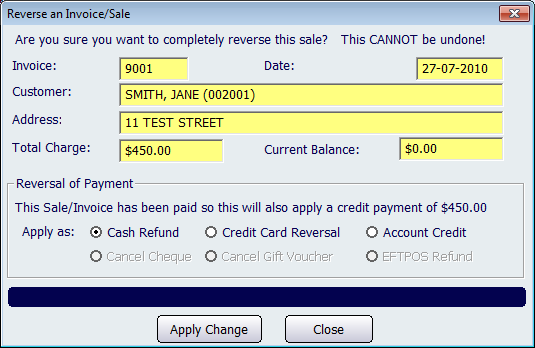
Figure : Reverse an Invoice/Sale dialogue
Select the Reversal of Payment type to be EFTPOS Refund.
Click Apply Change to continue.
Note: if the original sale was made with EFTPOS you only make a reverse payment into either Cash or EFTPOS.