





| Amicus | |
| Gift Hamper Example | |
| Submit feedback on this topic | |
| Key Areas > Stock Control And Products > Stock Control > Components > Gift Hamper Example |
Glossary Item Box
A hamper is a basic component product consisting of several more products. Each component as a product in the hamper is added as an individual, i.e. a block of chocolate is added as a whole unit and is not split into measurements of any kind, you cant add 0.5 blocks, they must be 1.0, 2.0, etc. A box of bars of chocolate would be added as a box not individual bars.
Add basic products,Note: Bunch of roses. the bunch is not split but added as a whole.
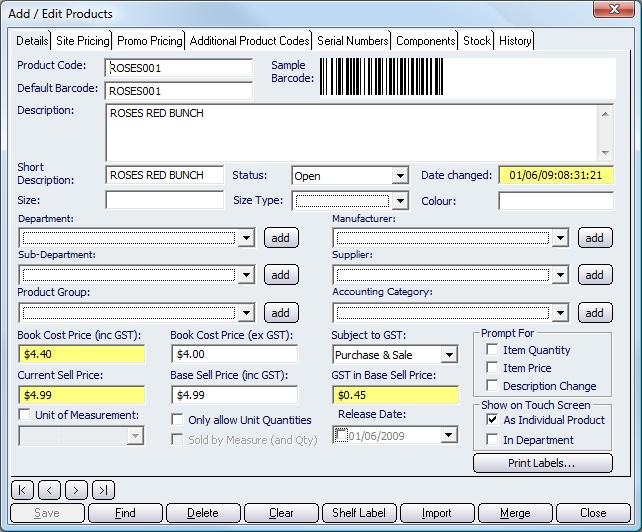
Figure : A component to be added to the hamper.
Add the hamper as a product on its own
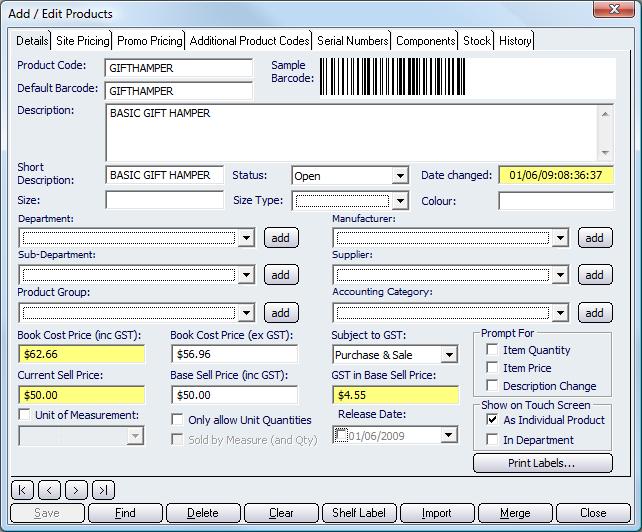
Figure : The hamper as a product.
On the Components tab for the hamper, add each product individually.
In this example we add 2 blocks of chocolate, 1 bunch of roses & 1 bottle of wine.
Note: the roses are added as 1 bunch, & the wine is added as 1 bottle. Each of these product can be split into portions however they should not be split in this case, thus only whole numbers are used in the quantity field.
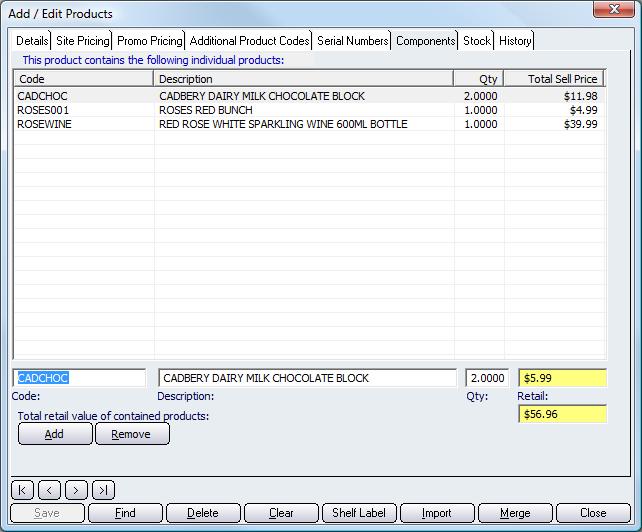
Figure : Components added to the hamper.
The Hamper is now ready to be sold as a product. Perform a sale as normal using the hamper.
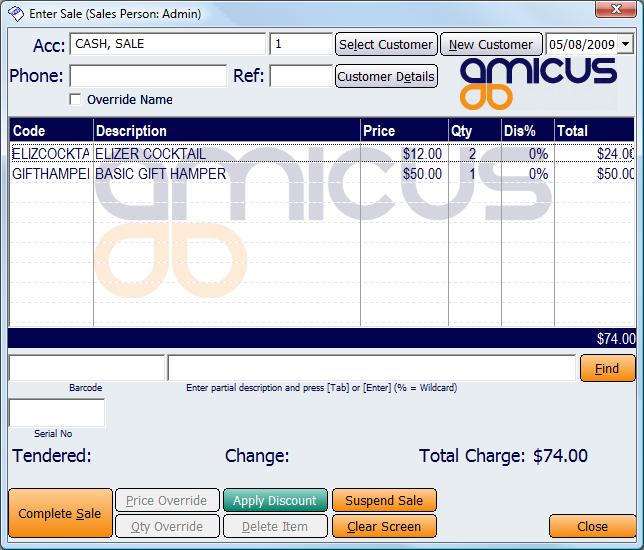
FIgure : Gift hamper sold as an individual product.