





| Amicus | |
| Meal Order Categories | |
| See Also Submit feedback on this topic | |
| Modules & Other Devices > Modules > Hospitality Module > Meal Order (Core) > Menu > Meal Order Categories |
Glossary Item Box
The Meal Order Categories can be edited on the Menu Categories and Items screen. To access this screen click on Meal Order Module from the Amicus Toolbar and then click on Edit Menu. This will bring up the Menu and Categories screen where you can manage and control the menu categories and items.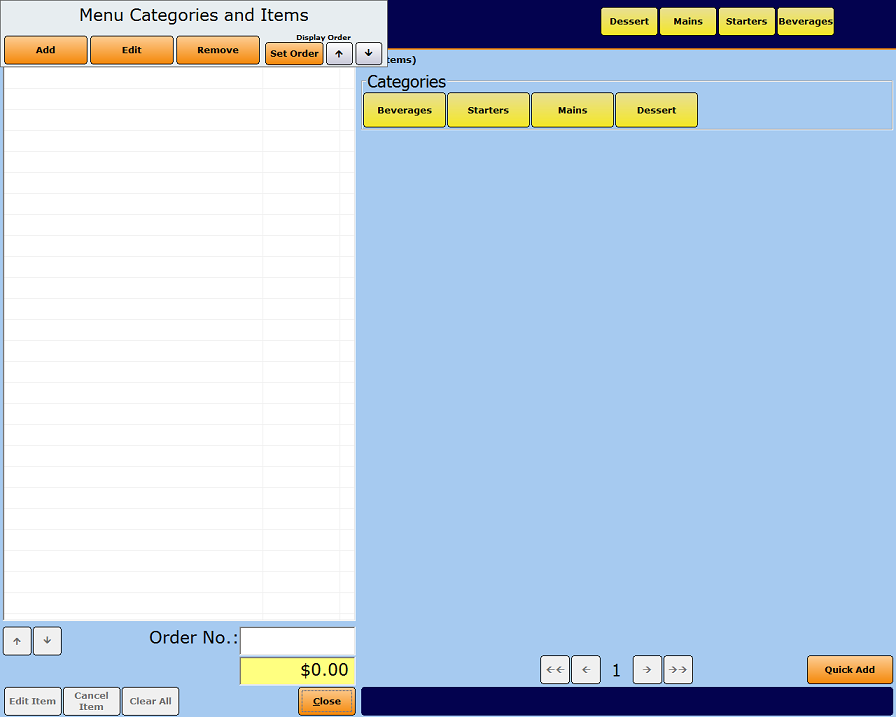
More information about categories and items can be found by clicking on the See Also links below.