





| Amicus | |
| Stock Adjustment Type | |
| See Also Submit feedback on this topic | |
| Modules & Other Devices > Modules > Fuel Module > Fuel Configuration > Fuel Links > Stock Adjustment Type |
Glossary Item Box
The Stock Adjustment Type screen allows you to manage stock when it is damaged, out of date, lost, stolen or increased/decreased. Stock alterations are required if this happens because the stock levels have changed. Below is the Stock Adjustment Type Screen.
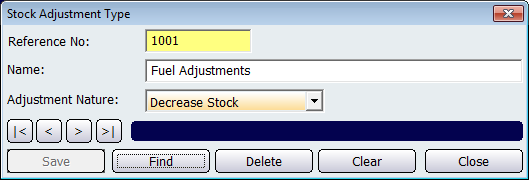
Click on the Name field to give the stock adjustment type a name. Once you have entered a name click on the Adjustment Nature dropdown box to select from the two options availible. The two options are:
Decrease Stock - Select this if the adjustment is a reduction to the stock. In this example we have a decrease in the stock because it is related to fuel being consumed at a service station, hence the decrease in stock.
Increase Stock - If the stock is increased then select the Increase Stock from the Adjustment Nature dropdown box.
The other buttons on this page are:
Save: Click on the save button to save the current record into your database.
Find: Click on the find button to search through all of the existing Stock Adjustment Types in your database.
Delete: Click on this button to delete the record that is on the screen.
Clear: To clear the screen of information click on the clear button.
Close: Click on the close button to close the Stock Adjustment Type screen.
Fuel ManualAdd Edit Product Groups
Amicus Administration User Guide
Stock Adjustment