





Glossary Item Box
The Layout tab allows you to set the printing options for different documents in NBS Amicus, such as sales invoices, customer receipts, customer statements, etc.
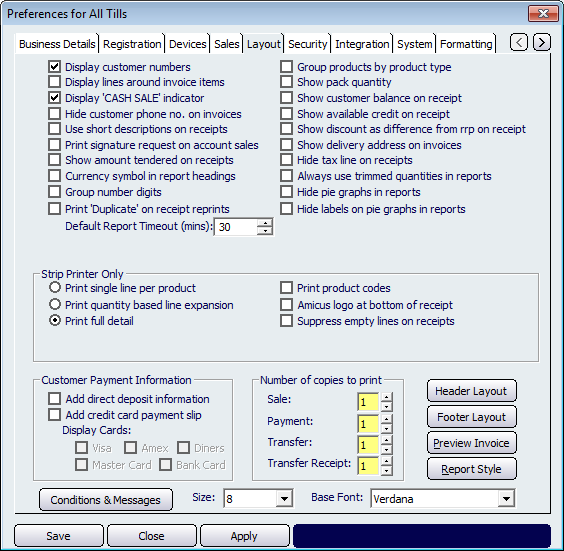
Figure : Use the Layout options to customise the look of your NBS Amicus stationery
You can quickly customise your NBS Amicus stationery by choosing options available on the Layout tab. The majority of options are simple check boxes which, when ticked, cause the associated information to be printed.
Additional customisation can be achieved by clicking each of the following buttons (the following pages in this user guide contain the layouts of screens which appear when these buttons are clicked)
-
Header Layout
-
Footer Layout
-
Report Style
-
Conditions & Messages
You may choose to preview your stationery at any time by clicking the Preview Invoice button. Doing so will display the current version on the document to be printed. You may also choose how many copies of each Sales document and Cash Receipt you wish to print by respectively selecting the desired number in the Number of copies to print of each sale and Number of copies to print of each payment. The numbers chosen here will affect all registers.
You may chose the layout and style of all reports in the reporting system by using the Report Style dialogue, refer to Report Styles for further information.
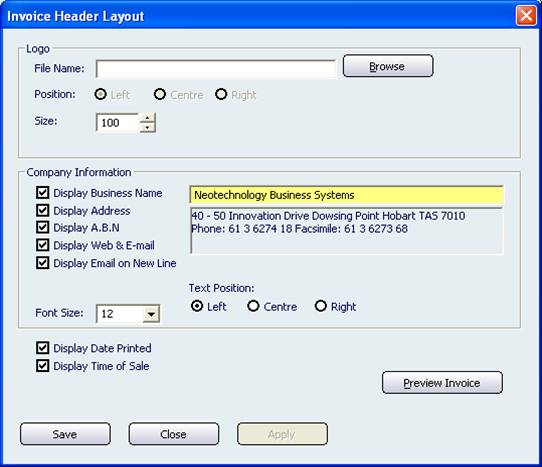
Figure : Use these print options to customise the look of an invoice's header
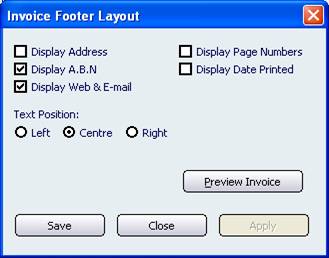
Figure : You can customise an invoice's footer
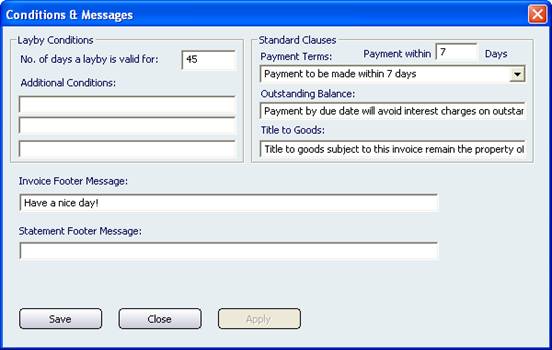
Figure : Use these options to include messages on documents
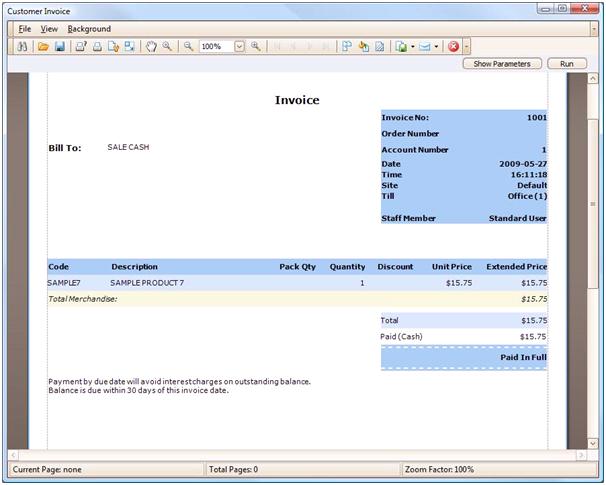
Figure : See how an invoice will print using the Preview Invoice feature of NBS Amicus