How to reprint an old Till balance printout
Navigate to Sales > Till Actions > View Status of Tills.
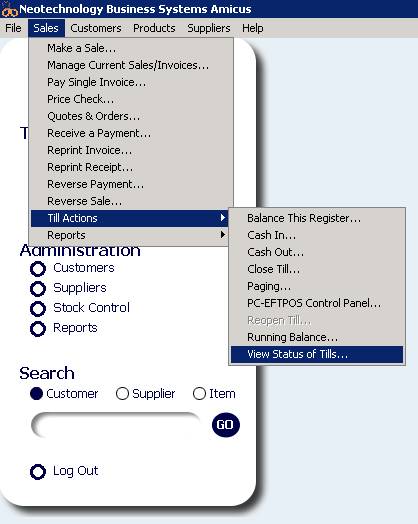
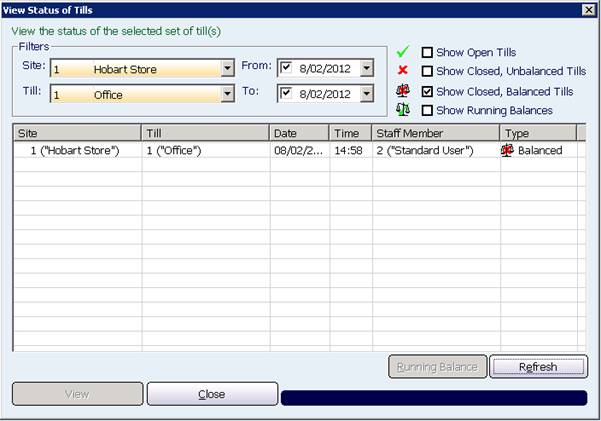
Select your parameters of Site, Till and From/To dates. Tick the ‘Show Closed, Balanced Tills’ checkbox. Press Refresh. A list of results matching those criteria should appear. Select the result that you want to print, and click View.
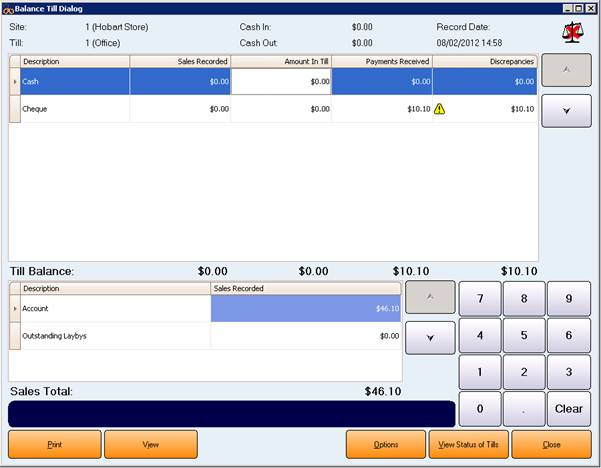
The dialogue of the Till Balance will appear. Press Print for the Report to be printed again.