





| Amicus | |
| Wages Tab | |
| See Also Submit feedback on this topic | |
| Configuration and Maintenance > Add and Edit Staff Details > Wages Tab |
Glossary Item Box
The Wages tab on the Add/Edit Staff Details screen allows you to control the pay details for the selected staff member. To access the wages tab click on File from the Amicus Toolbar, click on Maintenance and then click on Add/Edit Staff Details and navigate your way to the Wages tab. Doing this will open up the following screen.
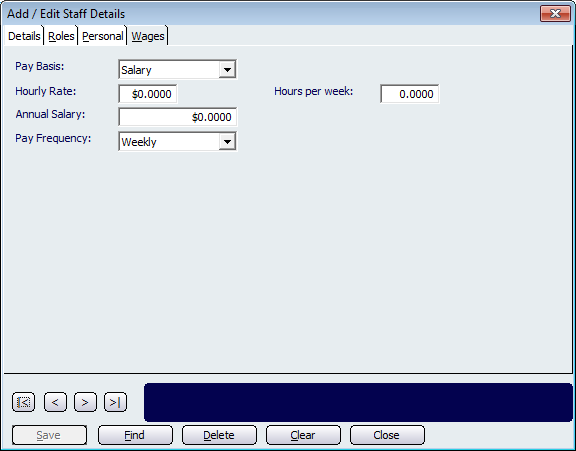
Figure : Wages tab on the Add/Edit Staff Details screen
The Pay Basis dropdown list allows you to select whether the staff member is paid a set Salary or if they are paid by the Hour. The Hourly Rate field is used to configure how much the staff member is paid per hour and the Annual Salary is used to detail how much the selected staff member is paid per annum. The Pay Frequency field allows you to set how often the employee is paid. This can be either Weekly, Monthly, Twice a Month, and Fortnightly. The Hours per week field is used to enter how many hours per week the staff member works.
Buttons that perform actions on the Wages tab includes: < and >, allow you to respectively scroll forwards and backwards through the items on the screen one record at a time. To quickly find the first or last items record, click either the |< or >| key respectively. These buttons appear at the bottom of all Add/Edit dialog tabs providing access to all products, customers, suppliers, etc. ',event)">Navigational Arrows, Save, Find, Delete, Clear, and Close.
Amicus Administration User GuideAdd and Edit Staff Details
Roles Tab
Personal Tab
Wages Tab
Managing Roles