





| Amicus | |
| Editing the Options | |
| See Also Submit feedback on this topic | |
| Modules & Other Devices > Modules > Hospitality Module > Meal Order (Core) > Menu > Options > Editing the Options |
Glossary Item Box
In order to edit the options that have been created, you need to click on the Edit button on the Menu Items Option Groups screen. The figure below demonstrates how to edit an option.
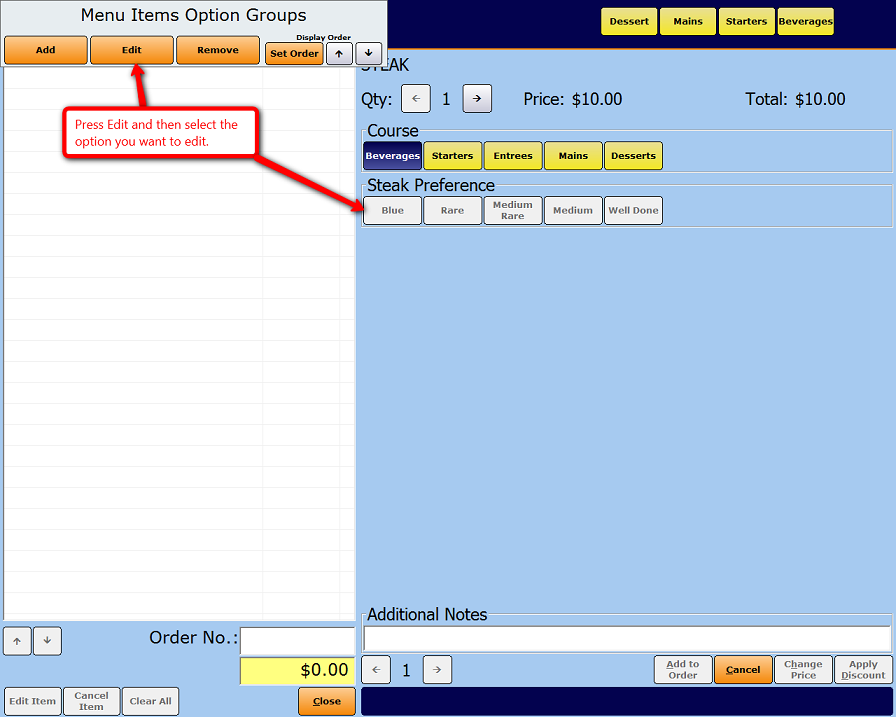
Once you do this the Add/Edit Options dialogue will pop up. Click on the option that you would like to edit and click on the Edit button.
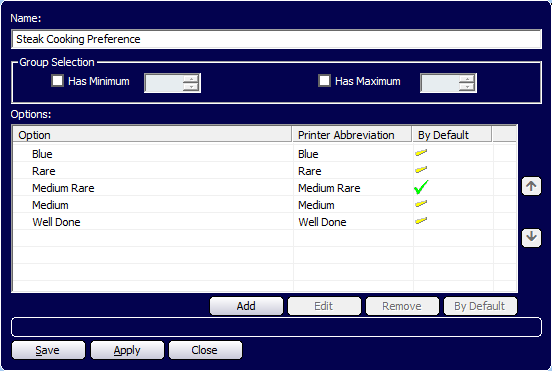
This will then open up the Edit Options screen where you can change the properties of the selected option.
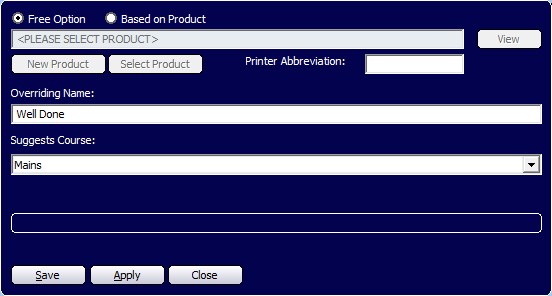
Click on the Save button to save the changes that you have made. This will bring you back to the Add/Edit Options screen. Click on the Save button on the Add/Edit Options screen to save the changes and exit the screen.