





| Amicus | |
| Customer Loyalty Points Earnable by Product Report | |
| See Also Submit feedback on this topic | |
| Reports > Customer Reports > Customer Loyalty Points Earnable by Product Report |
Glossary Item Box
The Customer Loyalty Points Earnable by Product Report allows you to see the amount of loyalty points that have been earned based on the product. To open the report click on Reports from the Main Menu, followed by Customer Reports then Customer Loyalty Points Earnable by Product Report. Alternatively, click on Customers from the Amicus Toolbar followed by Reports, Customer Reports and them Customer Loyalty Points Earnable by Product.
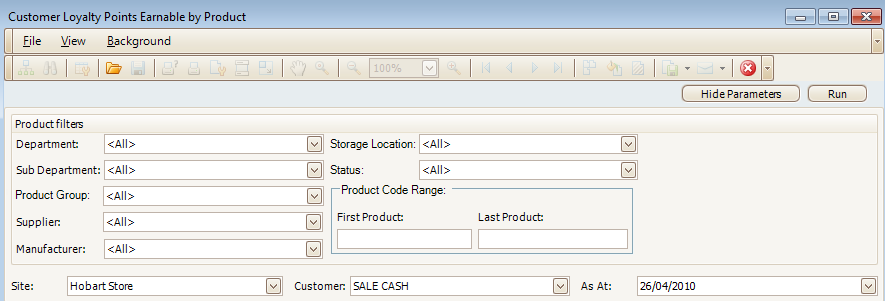
There are many options availible to you so that you can filter the results based on your preferences. These filters include: Department, Sub Department, Product Group, Supplier, Manufacturer, Storage Location, Status, and Product Code Range.
You can also filter based on Site and Customer. Clicking on the As At dropdown box will open up a calender where you can select the date you want the report to report from. Once you have entered your variable into the filter, click on the Run button (located at the top right hand side of the screen) and this will then produce the Customer Loyalty Points Earnable by Product Report based on your filters.
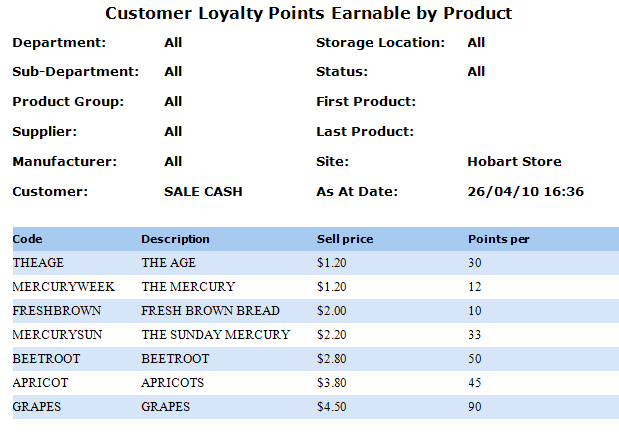
The top of the Customer Loyalty Points Earnable by Product Report will show all of the filters that have been used in producing the report.
The primary information contained in this report is Code, Description, Sell price, and Points per.
Amicus Reports GuideCustomer Loyalty Points by Month Report
Amicus Administration User Guide
Customer Loyalty Points Manager
Loyalty Tab