





| Amicus | |
| Pricing Wizard Conditions Summary | |
| See Also Submit feedback on this topic | |
| Key Areas > Stock Control And Products > Pricing > Pricing Wizard > Pricing Wizard Conditions Summary |
Glossary Item Box
This wizard step displays a list of the conditions that will be used to select products for the new pricing.
Here you can select the conditions you would like to use in the pricing rule, edit, remove conditions or add new ones.
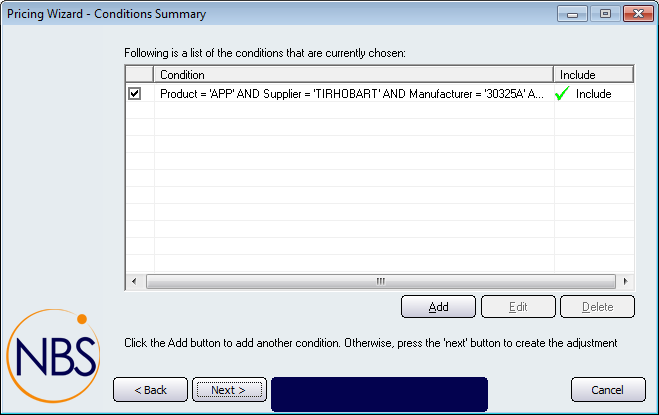
Figure : Pricing Wizard Step 4
Add: Returns to the Product Related Conditions step where new selections can be created.
Edit: Returns to the Product Related Conditions step where changes to the condition can be made.
Delete: Removes the condition.
Check box: Includes or Excludes the condition from the rule.
Buttons