





| Amicus | |
| Update Database | |
| Submit feedback on this topic | |
| Modules & Other Devices > Other Devices > PDA > Amicus PDA > Update Database |
Glossary Item Box
To update your database from either the Home or Login screen select Menu followed by Database.
In this menu there are 2 options;
-
Create New: Tells the server to generate a new Amicus PDA database.
Note: There is a log.txt stored in the virtual folder where the database is generated. This indicates if there are any issues with the database generation. -
Get New: Asks the server to send the PDA the latest generated database. If no database has been created the PDA will request one be generated.
Note: Amicus PDA will still allow you to perform functions while either of these functions are being processed. When getting a new database it is copied to the PDA, uncompressed and then Amicus PDA will lock the old database while it is being updated. This lock is to prevent the user from accessing the database mid update.
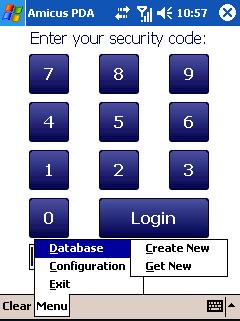
Figure : Main options

Figure : Main Options