





| Amicus | |
| SmartDocket Navigation | |
| See Also Submit feedback on this topic | |
| Modules & Other Devices > Other Devices > PDA > Smart Docket > SmartDocket Navigation |
Glossary Item Box
There are multiple ways in which you can navigate when using Smartdocket. Navigation is extremely easy and flexible. One of the ways to navigate when using Smartdocket is to use the arrows on the PDA to move between levels. Below is a picture of the controls that can be used when using Smartdocket.
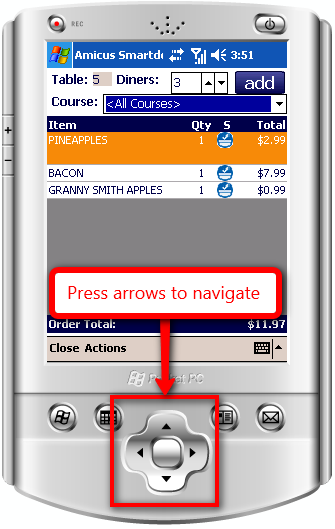
Figure : Navigation using the control pad on the PDA
Pressing the arrow on the left will move you to the parent level. For example, if you had a beverage product selected then pressing the left button will move you to the category level.
Pressing the arrow on the Right will navigate you to the sibling level. For example, if you had a list of areas on the screen clicking on the right button when an area is selected will move you into the tables (sibling) section.
The up and down arrows will move you within the same level. For example, if you were looking at the menu categories within your business then pressing up or down will move you between categories. To go within the category you will need to press the right button.
Menu Navigation
The up and down buttons will move you between categories (the same level). Pressing the right button will move you into the selected category. Pressing the right button again will move you into the the child level (e.g Categories > Beverages > Coke).
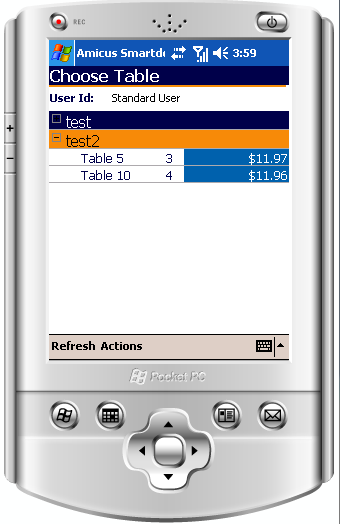
Figure : Tables displayed on Smartdocket
Above is an image of smartdocket displaying some tables. To move within a table press the arrow that is on the right hand side of the controls. Doing this will display the order that is contained within the selected table (see image below).
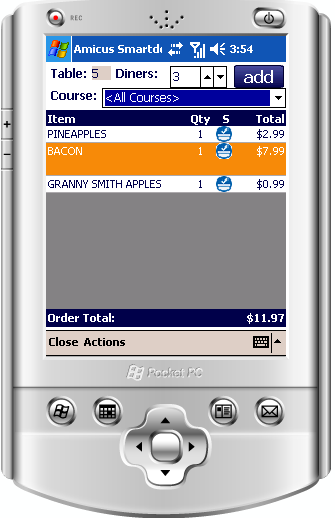
Figure : List of orders and diners for table number 5
No matter what level you are on, pressing the up and down arrows will move you between the same level.
Touch Screen Navigation
Smartdocket also allows you to navigate using the touch screen. The navigation is exactly the same as the popular iPhone type navigation. Pressing from right to left with your finger will move you into the sibling level. Sliding your finger from the left to the right will move you back into the parent level. Moving your finger from the top of the screen to the bottom of the screen will move you between the same level.
Amicus Smart Docket User GuideOrder Creation in Smart Docket