





| Amicus | |
| Touch Screen | |
| Submit feedback on this topic | |
| Preferences > This Register > Devices in This Register > Touch Screen |
Glossary Item Box
The Touch Screen Settings options allow you to connect a touch screen to this register.
When the Enable Touch Screen Controls option is selected by placing a tick mark in its associated checkbox, NBS Amicus will display the touch screen controls for individual screens. This includes displaying numeric and alpha keypads where alphanumeric data entry is required (shown in Figure ).
The Exclude Alpha Pad option disables the alpha keyboard from being displayed on the screen, so alpha characters must be entered using the register’s standard keyboard.
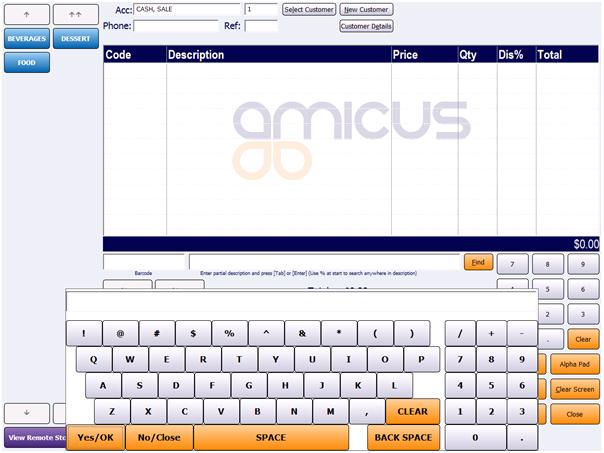
Figure : Setting up a touch screen for a register is a straightforward task