





| Amicus | |
| Main Menu | |
| See Also Submit feedback on this topic | |
| Modules & Other Devices > Other Devices > PDA > Amicus PDA > Main Menu |
Glossary Item Box
Home screen
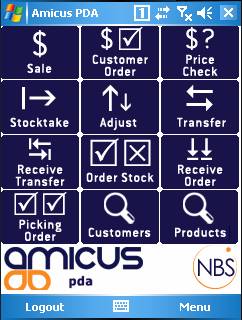
Figure : Home screen
Once logged in, a user will be greeted with the Home screen.
Menu

Figure : Home screen Menu
As well as accessing menu functions from the Home screen, functions are also accessible from the toolbar menu, i.e. to make a sale either tap Sale on the Home screen or Menu, Products followed by Make a Sale.

Figure : Home screen Menu items - Make a Sale, Search Products & Price Check