





| Amicus | |
| Product Templates | |
| See Also Submit feedback on this topic | |
| Template Database > Hospitality Database > Product Templates |
Glossary Item Box
Amicus comes with a large database of common food and beverages, including items such as soft drinks, tea and coffee, alcoholic drinks, food, and sandwiches. These have been broken down into subcategories to make it easier to manage your products.
Product Codes
Product codes are stored as five digit numbers in Amicus. The three leftmost digits of each product's code makes up the Department Code. Below is a list of department codes that are contained within the Hospitality database.
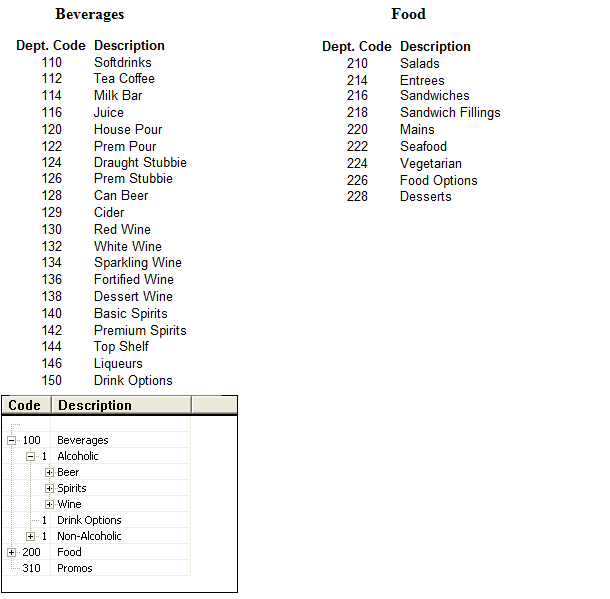
-
Product categories are in a logical list in the Add/Edit Products menu.
-
Products have been created for items that will not be sold, i.e. 1L post-mix, Casks of wine, Kegs of beer etc. This is so that stock levels can be monitored over time.
-
Some products are made up of various amounts of other products – e.g. a 10Oz glass of beer is made up from 0.006 lots of a standard 50L keg of beer – This has been modelled in the Components tab of the product, and is also reflected in the size field of the product. This is useful for stock monitoring purposes.
- The base cost and sell prices of each product have only been estimated. Change them to your businesses actual cost and sell prices. This can be more easily done by using the bulk price change tool that can be accessed by clicking on Products from the Amicus Toolbar, then clicking on Pricing and then Bulk Change. Refer to the Bulk Price Changes page for further information.
- In general, free options do not have an associated product. An exception to this rule is made where it is useful to know the quantity of the item sold for stock purposes.
- Images have been imported into the template database and associated with products where appropriate e.g. common beer and spirit logos etc. These will show up on buttons in the Meal Order Module. A guide on how to assign images to products can be found on the Product Images tab.
- Images are 354x150px and stored in JPEG format. They are intended to be used in Meal Order and on the product pad in order to overlay buttons. This makes it easier for you and your employees to more efficiently use the product pad. Refer to the Product Pad Template page for information regarding the product pad that has been configured in the Hospitality Database and how the product pad can be altered to meet your business needs.
Amicus Administration User GuideAdd and Edit Products
Managing Images
Meal Order Table Service Module Configuration Guide
Meal Order Table Service Module Overview