





| Amicus | |
| Installation | |
| See Also Submit feedback on this topic | |
| Meal Order > Meal Order Screen > Installation |
Glossary Item Box
Pre-Requisits
The minimum supported monitor resolution is 1024x768 pixels.
NBS Amicus Restaurant Standard must be installed and activated.
It is advised you setup your meal order categories, table service areas and menu items before running Meal Order Screens.
Installation
To install Meal Order Service Screens, run Setup.exe provided with on the given installation files and follow the steps as prompted.
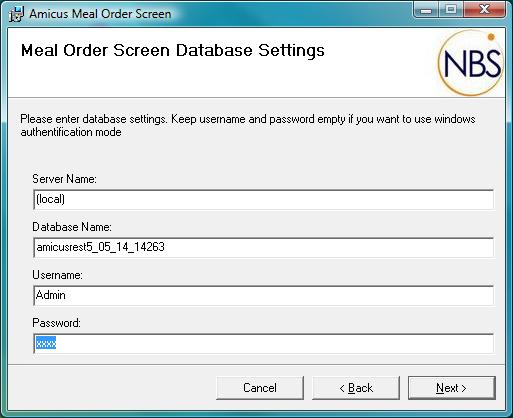
Figure : Enter the server details
Enter your NBS Amicus database connection details including the Database Name and Server Name. Click Next to continue.
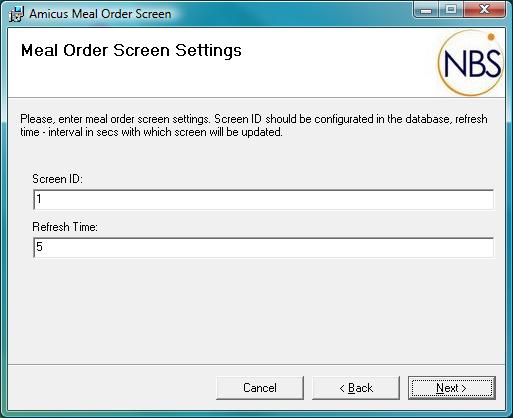
Figure : Enter the screen ID and refresh time
Enter the Screen ID that you wish to display the Service Screen on, this will be directly reflected by the screens setup on your master till. Enter the screen refresh time. This is used to update the display on a regular basis to allow new and old orders to be up to date as quickly as possible. Click Next to continue.
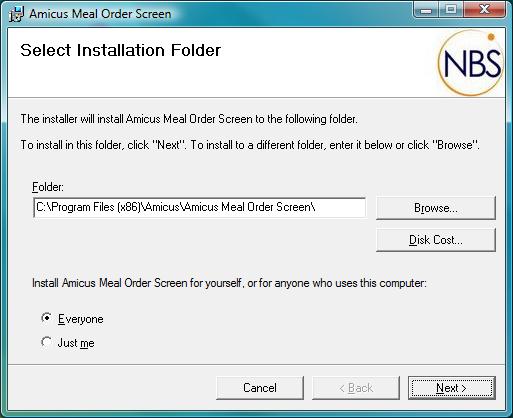
Figure : Enter the location you you wish to install Amicus KItchen Service Screen
Enter the location on the terminal you wish to install the application. and select to run for every user.
Click Next to proceed and install Service Screens.