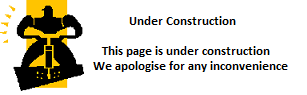| Amicus | |
| Log In | |
|
See Also
Submit feedback on this topic
|
|
Glossary Item Box
Depending on your security settings, you may be required to provide user authentication at various times whilst using Amicus. The most common time you will be asked for proof of ID is when the application is first started, or when particular functionality is accessed.
You may log in using a number of different methods including; A Username/Password combination, Key Code, or utilising various additional devices such as card readers and other device readers.
For more information, please see the articles below
How To Login Using A Key Code
How To Login Using Devices
Swipe Cards
Proximity Cards
Smart Cards
Axeze Wrist Bands