





| Amicus | |
| NBS Amicus Activation | |
| Submit feedback on this topic | |
| Install and Upgrade > NBS Amicus Activation |
Glossary Item Box
For versions 5.05 and beyond. Note: Activation is only be performed on the master till.
The very first time you start NBS Amicus you will be presented with the Amicus Licence Wizard (shown in Figure 1).
This wizard allows you to enter basic information to allow you to begin using NBS Amicus.
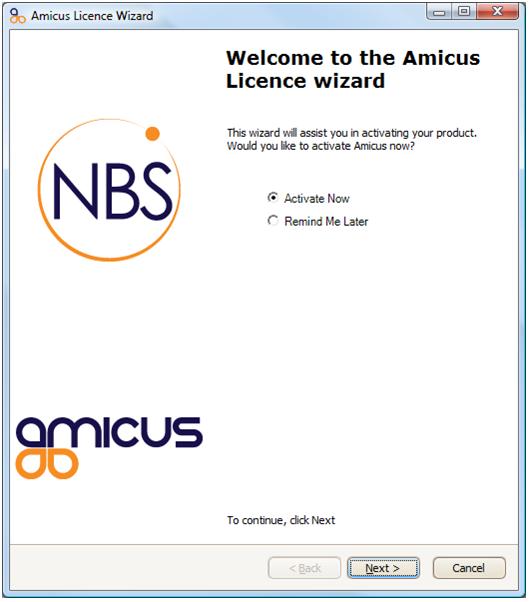
Figure 1 The Initial Set-up Wizard will help you to begin using NBS Amicus
Select Activate Now, click the Next button to enter the Wizard.
Alternatively, click Cancel to exit the Initial Set-up Wizard. You may cancel this Initial Set-up Wizard at any time during the process, however you will have to manually enter this information through the Maintenance option on the File menu in the Toolbar menu.
Activate Now - This option will allow you to activate NBS Amicus.
Remind Me Later - NBS Amicus will remind you 2 weeks from the expiry date of the activation key, each time a user logs on for those 2 weeks. It is possible to cancel the prompt when asked however once your key is invalid you will need to contact NBS Support to gain another.
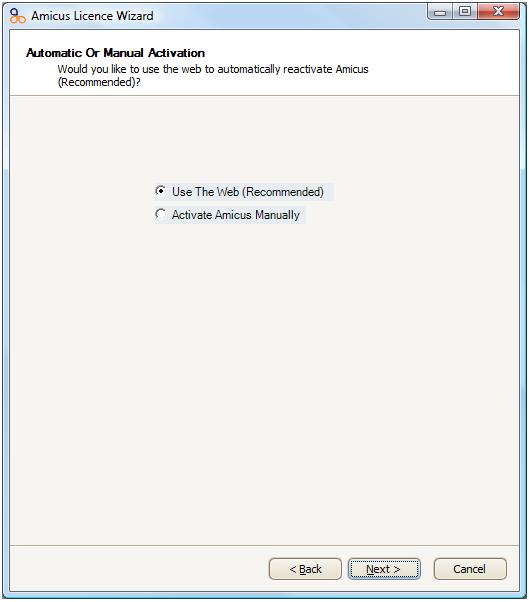
Figure 2 Automatic or Manual activation
Select either Use The Web for automatic activation or if you already have your Amicus details selectActivate Amicus Manually.
Click Next Button to continue.
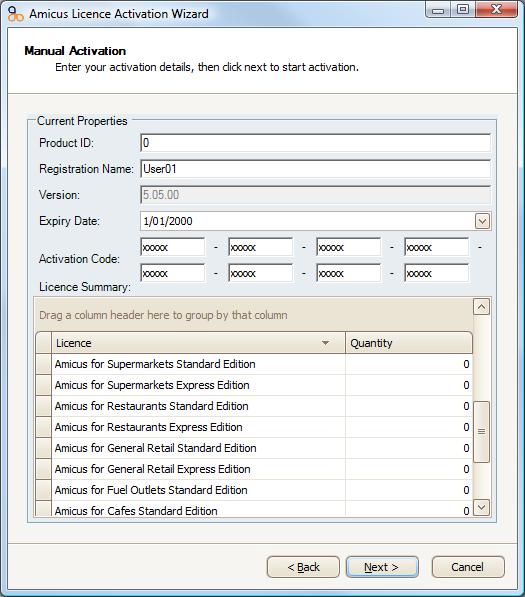
Figure 3 The first step in using NBS Amicus is to register your details
You will be prompted to enter your Registration Details. This includes the following information:
-
Your software Registration Name, which is located on the registration card, within the software packaging;
-
The Activation Code, which you can obtain by registering your purchase at www.neoteck.com.au or by faxing the completed software registration card to (03) 6223 8400.
Click Next to move to the next screen or Back to return to the previous screen.
The activation wizard will now process the registration details.
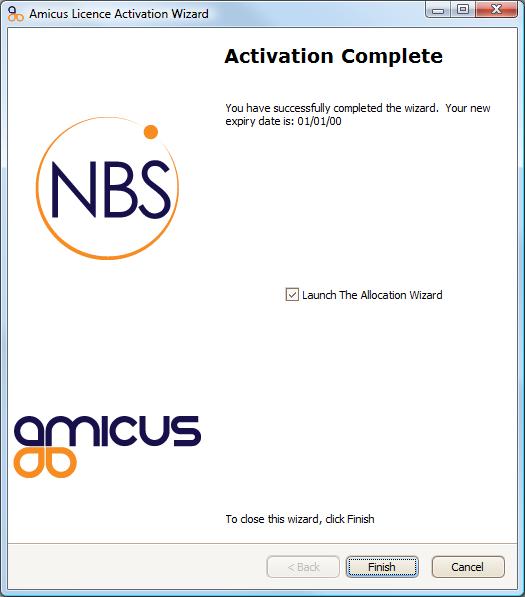
Figure 3 Successful completion of using the Initial Setup Wizard
Congratulations. You have now completed the Initial Setup Wizard and NBS Amicus is ready to start entering data. Click Finish to save your selected options. All your activation settings can be updated at any time under the Preferences options from the Toolbar menu.