ステップ8. クライアントのビジュアル・フォーム(オプション)
Windowsフォームがクライアント・アプリケーションとしての機能を果たす必要がある場合、このフォームを簡単に作成できます。また、サーバー・ファンクションiiiFN08とのやり取りに対応するように、クライアントのRDMLXファンクションiiiFN09も呼び出します。
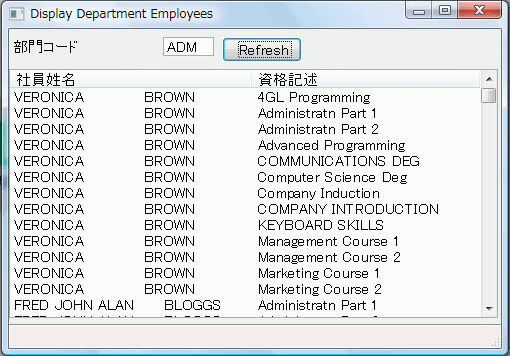
1. フォームiiiFRM01 - Display Department Employeesを作成します。以下のコードをコピーして既存のフォームのコードを置き換えます。
Function Options(*DIRECT)
Begin_Com Role(*EXTENDS
#PRIM_FORM) Clientheight(319) Clientwidth(492) Height(353) Left(337)
Top(148)
Define_Com Class(#DEPTMENT.Visual) Name(#DEPTMENT)
Displayposition(1) Height(19) Left(4) Parent(#COM_OWNER) Tabposition(1) Top(8)
Usepicklist(False) Width(201)
Define_Com Class(#PRIM_LTVW) Name(#LTVW_1)
Componentversion(2) Displayposition(2) Fullrowselect(True) Height(249)
Keyboardpositioning(SortColumn) Left(0) Parent(#COM_OWNER) Showsortarrow(True)
Tabposition(2) Top(40) Width(489)
Define_Com Class(#PRIM_LVCL) Name(#LVCL_1)
Displayposition(1) Parent(#LTVW_1) Source(#FULLNAME) Width(33)
Define_Com
Class(#PRIM_LVCL) Name(#LVCL_2) Displayposition(2) Parent(#LTVW_1)
Source(#SKILDESC) Width(44) Widthtype(Remainder)
Define_Com Class(#PRIM_PHBN)
Name(#PHBN_1) Caption('Refresh') Displayposition(3) Left(213) Parent(#COM_OWNER)
Tabposition(3) Top(8)
Define_Com Class(#PRIM_STBR) Name(#STBR_1)
Displayposition(4) Height(24) Left(0) Messageposition(1) Parent(#COM_OWNER)
Tabposition(4) Tabstop(False) Top(295) Width(492)
Def_List Name(#WL_EMPSKL)
Fields(#FULLNAME #SKILDESC) Type(*WORKING) Entrys(9999)
Evtroutine
Handling(#com_owner.Initialize)
Set Com(#com_owner)
Caption(*component_desc)
Endroutine
Evtroutine
Handling(#PHBN_1.Click)
Clr_ListNamed(#wl_empskl)
Exchange Fields(#deptment)
Call Process(*direct)
Function(iiiFN10) Pass_Lst(#WL_EMPSKL)
Clr_List Named(#ltvw_1)
Selectlist
Named(#wl_empskl)
Add_Entry
To_List(#ltvw_1)
Endselect
Endroutine
End_Com
2. ファンクションiiiFN09を呼び出すようにCALLステートメントを変更します。
3. フォームをコンパイルして実行します。ローカルWebサーバーとJSMサーバーを使用するか、IBM i 上のJSMサーバーを指し示すようにファイルjsmcltdta.txtを構成する必要があります。