ウィンドウを検索する
プログラム中で特定のウィンドウを見つけるためには、次のように記述します。
* Define a temporary class #VF_SY154 reference.
* Use VL's F2=Feature help to explore the properties
* and methods that class #VF_SY154 exposes for you to use.
Define_Com Class(#VF_SY154) Name(#Window) Reference(*Dynamic)
* Ask the Framework manager to locate a window by name and return a reference
#Window <= #AvFrameworkManager.avWindow<'USER_EMPLOYEES'>
* Remember to handle the fact the window might be found (or not)
If (#Window *isNot *Null)
Use Message_box_Add ('The window named' #Window.WindowName 'is at position' #Window.Top #Window.Left)
Else
Use Message_box_Add ('No Window named USER_EMPLOYEES is currently open')
Endif
Use Message_Box_show
* Just to be absolutely sure, make the Window reference null to free it.
* You should never hang onto VF_SY154 references in your code.
#Window <= *Null
これを実行すると次のようなメッセージ・ボックスが表示されます。
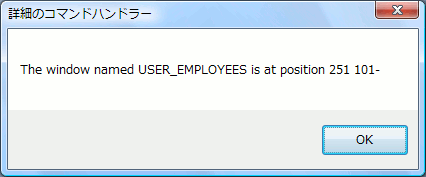
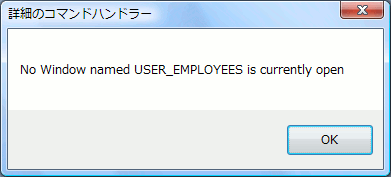
重要:#VF_SY154オブジェクト参照は、プログラム上で確実に解放してください。