Starting the Framework
The Framework can be executed in different modes from the Tools ribbon of the LANSA editor:
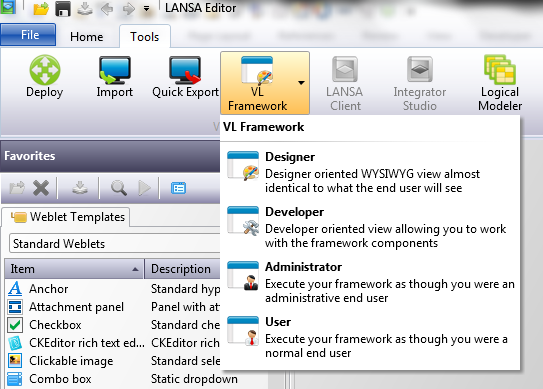
| Designer
|
In Design mode you can create new applications, business objects, commands etc. and set their properties. You can also work with user and server definitions.
In this mode all filters and command handlers are visible and security settings are disabled. In this mode the performance of the Framework can be slow.
|
| Developer |
In Developer mode you gain quick access to the Framework and its objects and properties without having to execute the Framework applications. To start the Developer’s Workbench execute form UF_DEVEL. |
| Administrator
|
In Administrator mode you can work with user and server definitions.
|
| User
|
In User mode you can work with the defined applications and business objects but you cannot change them. Test all your applications in this mode.
|
You define and prototype applications in the Framework. The snap-in filters, command handlers and other objects for the real application are created using the LANSA editor.