Step 1. Create a New Application
In this step, you will start the Visual LANSA Framework as a designer and create a new application in the Visual LANSA Framework.
1. If you have not already done so, start Visual LANSA and log on to the DEM partition.
2. Using the Tools tab in the ribbon, select the VL Framework and then Designer option.
The Help Assistant and Tutorial Dialog may appear depending on your settings. (Notice: When the Framework is executed as an end-user, this dialog is not displayed.)
3. If it does, do not tick Start the Help Assistant or the Start the Tutorial check boxes (when you want context-sensitive help use F1). Click OK. The Framework window appears.
4. Maximize the Framework window.
5. Select the (Framework) menu and choose New, Application. You may want to have a look at Menu Options in Brackets .
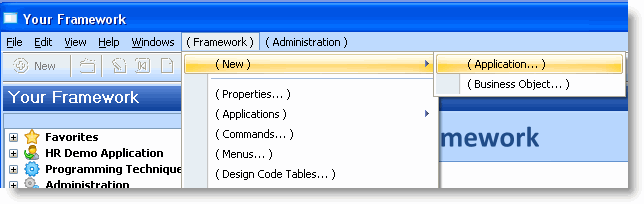
The Application Properties dialog box of the new application is displayed.