Tracing on iPads
1. In the Settings panel touch Safari and then Developer.
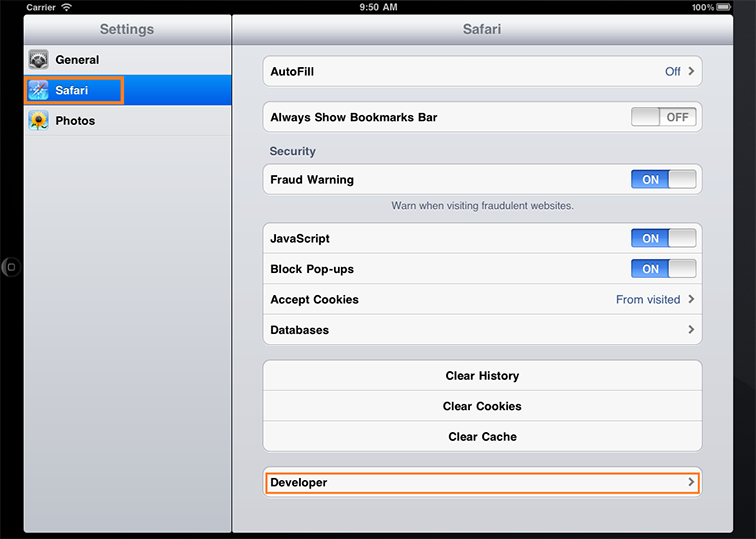
2. In the Developer panel turn the Debug Console on:
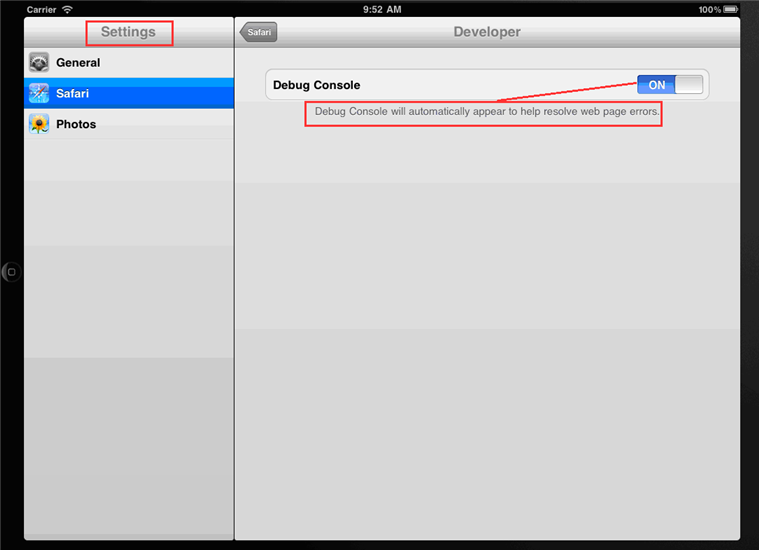
3. When you now go back to Safari you can see a small Debug Console area. If there are logs to show, touching the arrow on the right will bring up the debug console like this:
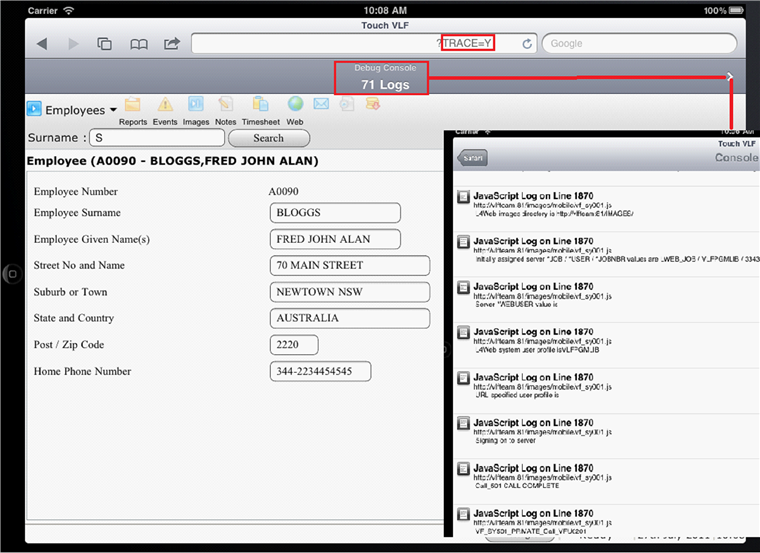
Javascript errors also show up in the Debug Console.