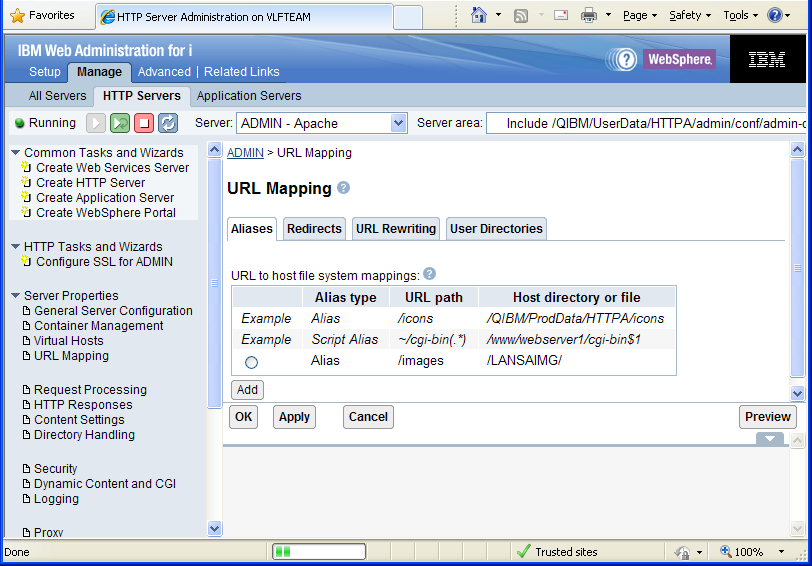Step 1. Ensure that LANSA for the Web is installed and operational on your server
Please execute a LANSA for the Web process or function to confirm the validity of your LANSA for the Web system. Failure to do this may cause compounding error situations that are difficult to resolve.
Basic troubleshooting:
|
Ensure the Apache http server instance is started.
|
On the System i, ensure that the Apache http server instance is started. To start it type:
STRTCPSVR SERVER(*HTTP) HTTPSVR(<<name of the Apache server instance>>)
|
|
Ensure the web user profile has appropriate access to the images directory. |
On the System i, ensure that the profile being used for web access has Read/Write (*RWX) authority to the images directory, (Use WRKLNK to find the directory on the System i, and then option 9 to work with authorities). |
|
Ensure the link between images alias and the actual IFS directory is defined correctly |
Always define the link between the images alias and the actual IFS directory using the HTTP server Administration (ADMIN) facility. |
You may want to refer to How to start the HTTP server Administration (ADMIN) facility.