Quick Find Override Feature
The Quick Find box is a dialog that appears on the top right of the VLF, if enabled. It is enabled in the Framework Details tab by setting the Search Field Width to a non-zero value:
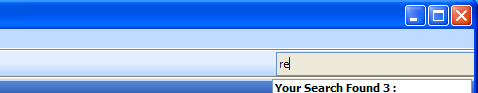
As the user types in a search string, a list of all the business objects that have a caption that contains this search string are displayed, and the user can click on any of them, to immediately switch to that business object.
Why Override the Way Quick Find Works?
The standard behaviour is for all the business objects that contain the search string to appear in the list for selection.
For very large frameworks with many business objects this may not be what the user wants.
Instead, they may want a shorter list of their commonly used options. And they may want a specific switch to a command within a business object when the user clicks that option.
They may want a shortcut value to take them to a particular business object, even though the shortcut is not present in the business object's caption.
What Does Overriding Quick Find Do?
You can override what appears when the user searches using the quick Find Box, and what happens when they click on one of the entries displayed.
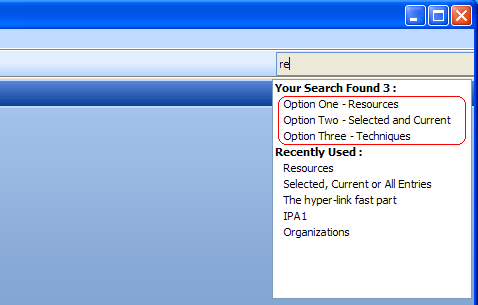
The marked area in the picture above is what can be controlled. (The Recently used options behave as they always have. They can be deactivated if not required.)