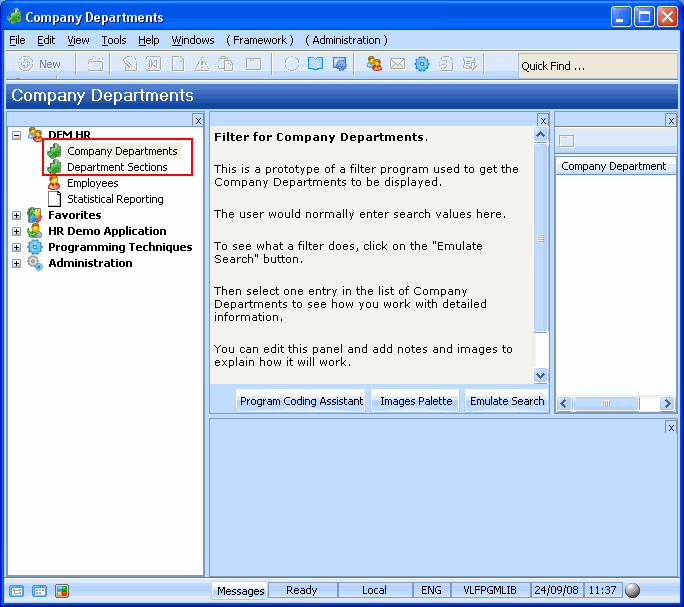Step 1. Create Two New Business Objects
In this step you will use the Instant Prototyping Assistant to create two business objects: Company Departments and Department Sections.
The Sections business object will become the child of the Company Departments object.
1. Start the Instant Prototyping Assistant in the Framework.
2. Type in the names of two new business objects Company Departments and Department Sections. Remember to separate the names with a comma.
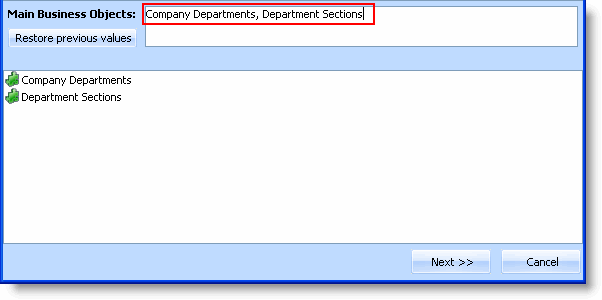
3. Click Next.
4. Drag the Details command to the Department Sections business object.
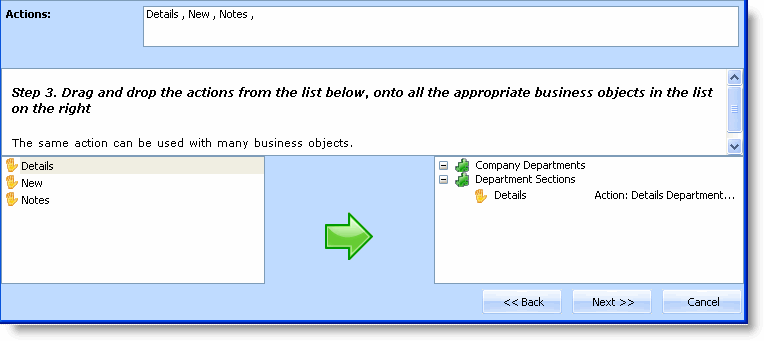
5. Click Next.
6. Drag both business objects to the iii HR application.
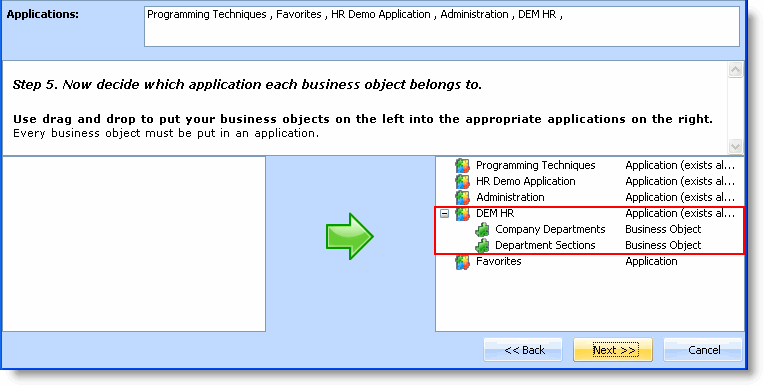
7. Click Next.
8. Click Finish.
The new business objects are now visible in the iii HR application: