Show the 'Windows' Menu in this Framework
Use this option to show or hide the Windows menu option on the Framework menu bar:
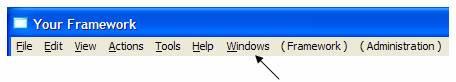
And on right mouse pop-up menus:
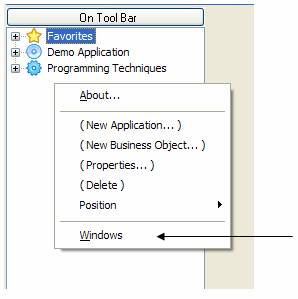
The Windows menu option allows secondary windows containing instances of the entire Framework, a specific application, a specific application view or a specific business object to be opened for concurrent use.
Being able to have multiple windows open at the same time allows end-users to more easily perform and seamlessly interrupt concurrent tasks within your application.
The number of concurrent windows is set using the Number of Additional Windows a User can have Open Concurrently.
You may have designed dependencies into your filters or commands handlers that preclude them from functioning correctly when there are multiple instances open in multiple windows. In this case use the Allow this Object to be Opened in a New Window option to prevent them from being used in multiple open windows.
Be aware that the Overall Theme options are also on this menu and if users are allowed to change the Overall theme of the Framework this menu should be shown.
The Windows menu option is not applicable to Web Browser applications.
This property is in the Identification tab.