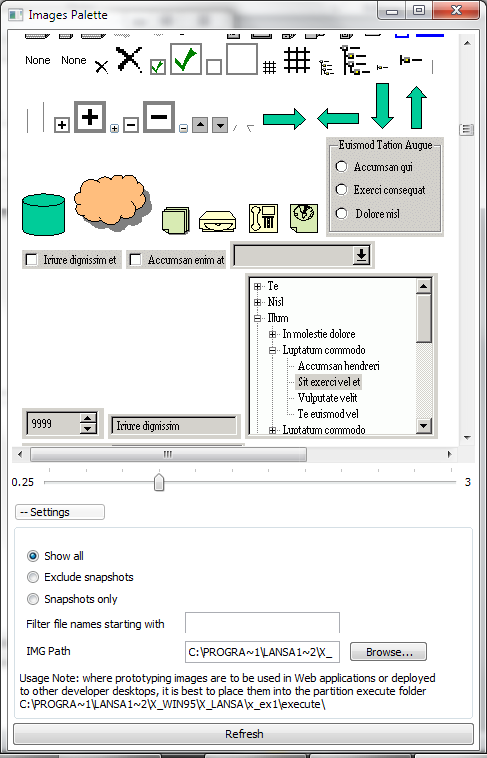Images Palette
|
|
Use the Images Palette to quickly add some images to your prototype filters or command handlers: Click on the Images Palette button to display the palette. Select the picture you want to insert on your filter or command handler. Drag and drop or copy and paste the image to your filter or command handler. The palette pictures will paste or drop where the screen input caret (the |) is, not where you point the cursor. To add your own images to the palette, copy them in .gif format to your partition execute directory. (This is only possible if you use the default value HTML as the RAD-PAD File Format.)
|
The RAD-PADs are not meant to be used as formal screen designs, only as an aid for quick prototypes. They are a design-time feature not used in the deployed Framework.