Tracing Web Applications
Tracing in Web browser applications can be turned on by checking the Turn Tracing On option when launching your application on the web: You can also add ?Trace=Y to end of any Framework URL to initiate tracing:
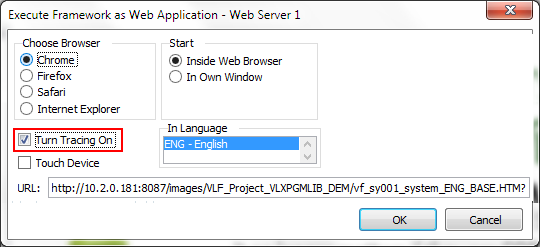
To trace values when a WAM first starts use a #avFrameworkManager.uInitialize event handler. Similarly, to trace values as a WAM closes use a #avFrameworkManager.uTerminate event handler:
Trace values when WAM starts:
Evtroutine Handling(#avFrameworkManager.uInitialize) Options(*noclearmessages *noclearerrors)
Invoke #AVFRAMEWORKMANAGER.avRecordTrace Component(#com_owner) Event('WAM Filter is initialising')
Endroutine
Trace values when WAM ends:
Evtroutine Handling(#avFrameworkManager.uTerminate) Options(*noclearmessages *noclearerrors)
Invoke #AVFRAMEWORKMANAGER.avRecordTrace Component(#com_owner) Event('WAM Filter is terminating')
Endroutine
Also see: