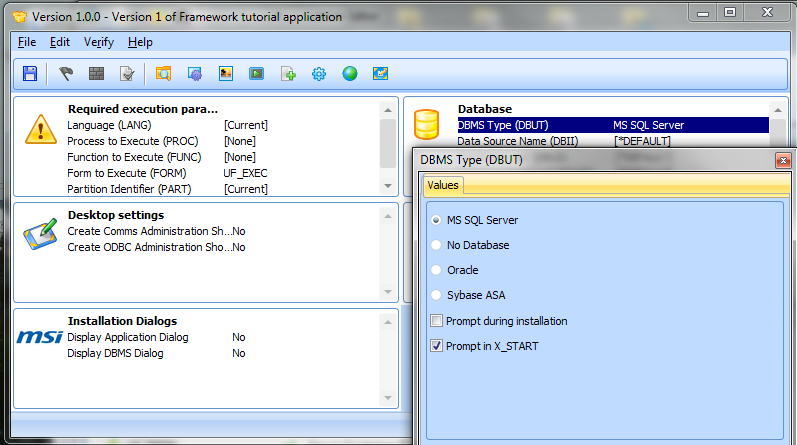Step 2. Specify the Startup Form and Database Type
You will be deploying your application to end-users who will not require the design or administration facilities of the Framework. In this step, you will make the Framework run in user mode.
1. Click on the parameter Form to Execute (FORM=) in the Required execution parameters area.
2. Specify UF_EXEC in the window which is displayed.
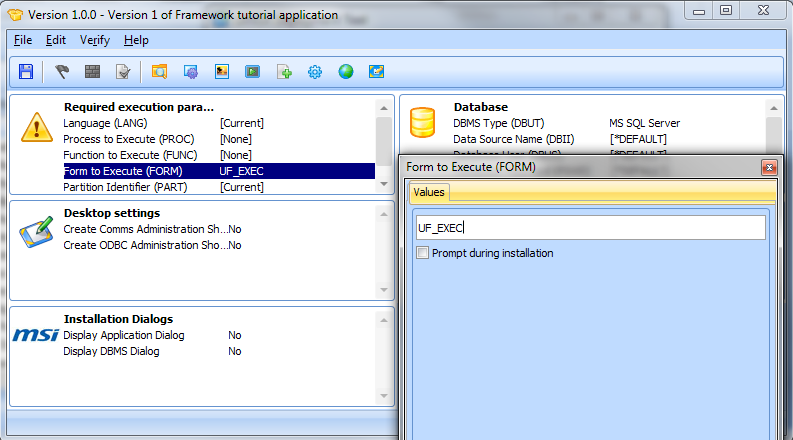
3. Close the window.
By default the application will be deployed on a PC which has MS SQL Server database system installed. If the PC on which you plan to deploy the package has another type of database, specify it by clicking the DBMS Type parameter.